While the focus has been on Facebook, and how the social network and its partners (mis)use their users’ personal information, Facebook isn’t the only company that has access to user information.
Google has a lot of your browsing and other usage information, and you can share that info with apps and online services. Many users make use of apps’ “Sign in With Google” option instead of having to come up with a password for a login.
But who can remember which apps have access to your Google information? Here’s how to view who is using your Google info.
How to View Which Apps Have Access to Your Google Information
1.) While on your desktop or laptop computer, click here on a desktop computer. (You’ll need to be logged into Google for this to work.)
2.) Look for the “Apps with account access” link under the “Sign-in & security” area.
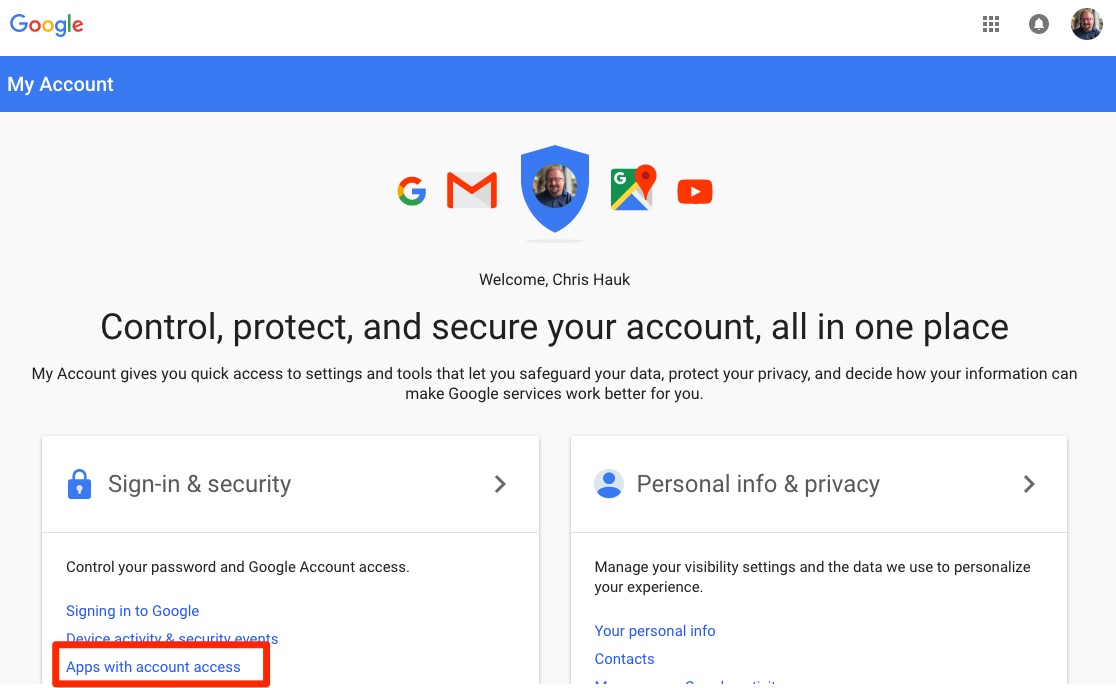
3.) On the next page, you’ll see a list of all of the apps that have access to your Google account and the sites that you have saved passwords for using Google Smart Lock. (I’m logged into an account that I use for just one purpose, so not much is here.)
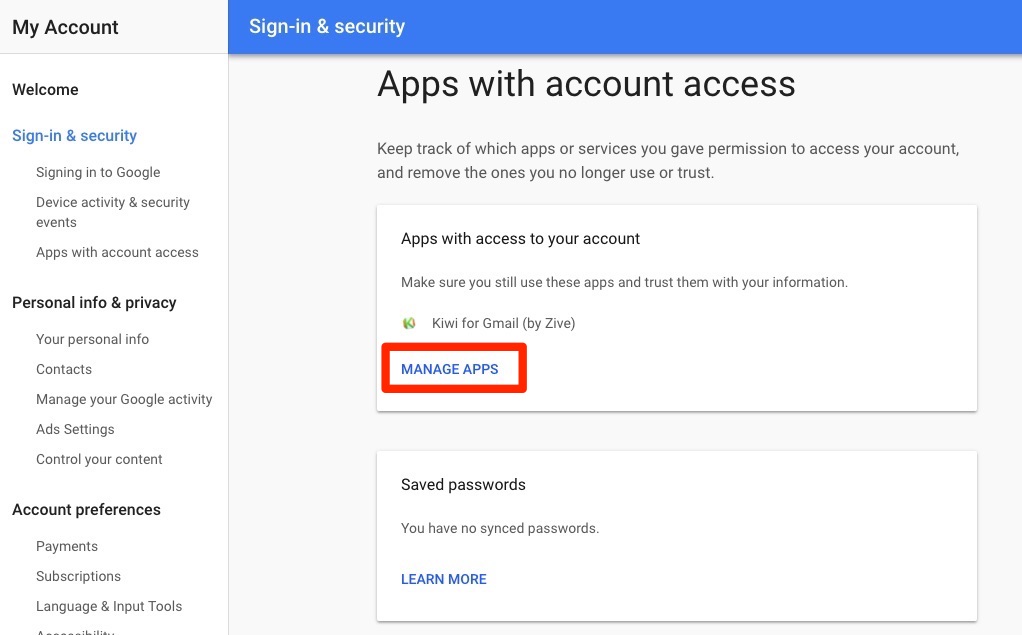
4.) If you see an app that you’d like to remove Google information access for, click on the app’s name, and a blue button will appear, allowing you to remove the app.
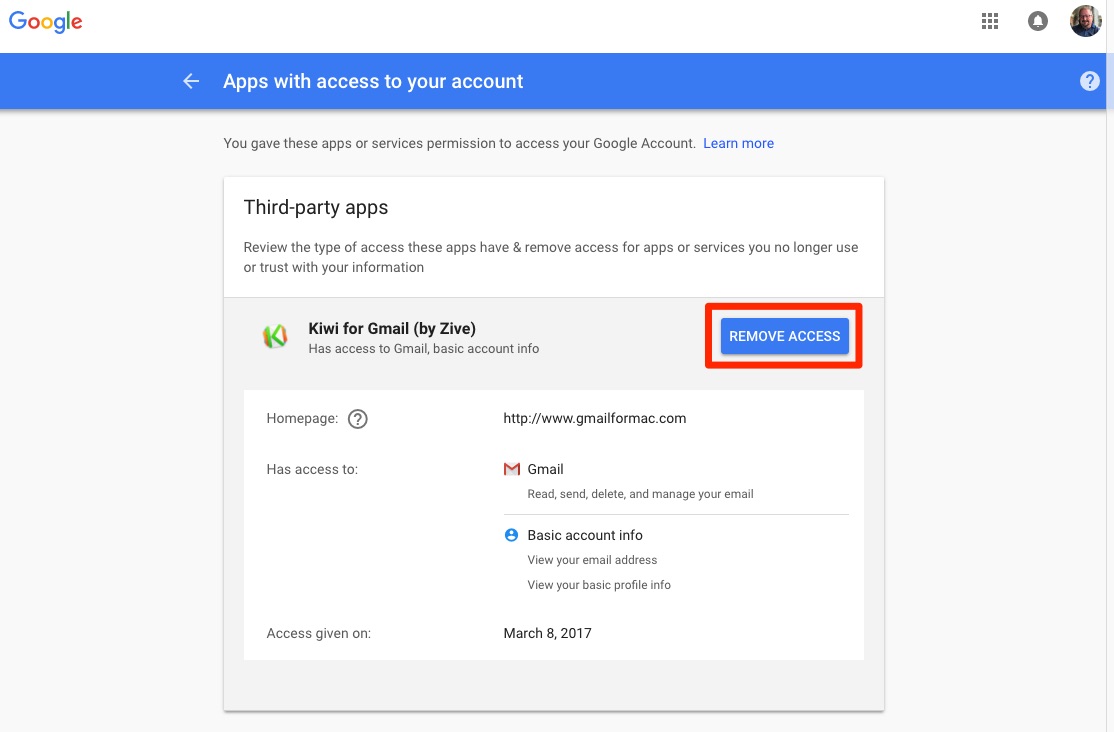
That’s all it takes. Not quite as involved as the steps it took to see your Facebook info, is it?
For more tips and tricks on how to make better use of your Mac, iPhone, iPad, iPod touch, Apple Watch, or Apple TV, be sure to visit the “How To” section of our website.

