You see a word or phrase you’re curious about while using Safari or another app on your iPhone of iPad. Is there a quick way to look up the definition, or access more information about the word or phrase? Yes, yes there is. Here’s how to do it.
How To Quickly Get the Definition of a Word on Your iPhone or iPad in iOS 11
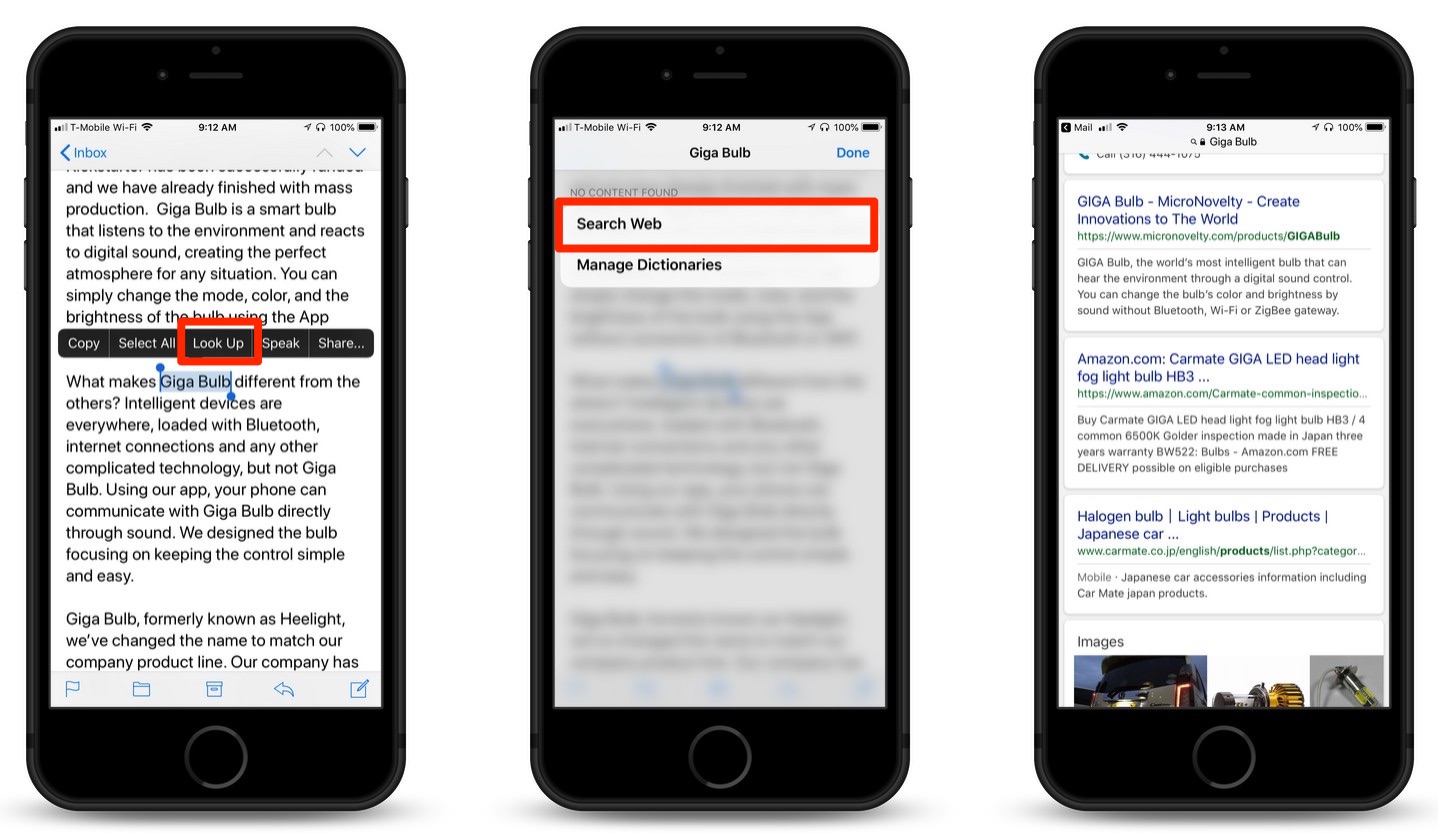
1.) While in an app that allows you to, such as Safari, tap and hold your finger on the word or phrase you want to learn more about. If you’re curious about a phrase instead of a single word, highlight the entire phrase.
2.) You’ll see a small menu appear above the selected text. Tap on the “Look Up” option.
3.) You’ll see various options. These will include Dictionary, Search Web, iTunes Store, Manage Dictionaries, and more. In this case, we’ll tap “Search Web,” as the words selected concern a product I received an email about.
4.) Your iPhone will go directly to Safari, with search results for the word or phrase that was highlighted.
With just a few taps of your finger, (and a tap and hold or two), you can learn more about just about any word or phrase you read. This makes it easy to quickly discover new information about your favorite subject, or things you know absolutely nothing about.
For more tips and tricks on how to make better use of your Mac, iPhone, iPad, iPod touch, Apple Watch, or Apple TV, be sure to visit the “How To” section of our website.


