As the numbers from the Cambridge Analytica Facebook scandal continue to grow, (It’s believed that up to 87 million account holders may have had their data breached), you may wonder if you’re among the affected Facebook users.
If you answered the “This Is Your Digital Life,” quiz on the social network, or if one of your Facebook friends participated in it, your data was collected. But, who can remember which Facebook quiz they’ve taken? (Well, other than the “What’s Your True Color” quiz. I’m an Auburn. Like I needed a quiz to tell me that!)
Luckily, you can quickly find out if your personal data was breached, and you can do it on your iPhone. Here’s how.
How to Know if Your Facebook Data Was Accessed by Cambridge Analytica
1.) While viewing your Facebook feed in the iPhone app, tap the “Hamburger Menu” in the lower right hand corner of the screen. (It looks like three stacked horizontal lines.)
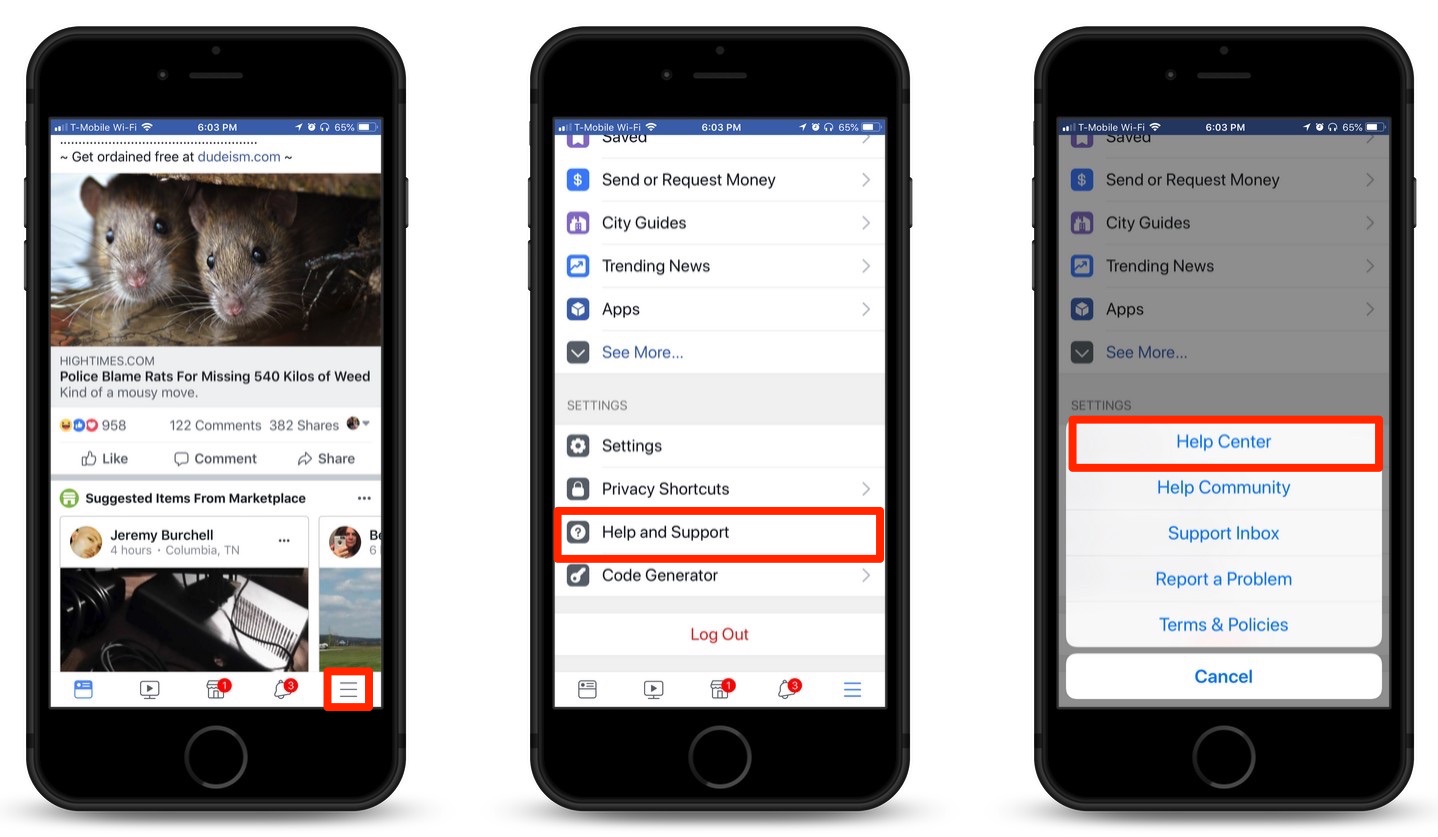
2.) On the next screen, scroll down until you see the “Help & Support” menu option. Tap on that.
3.) On the menu that appears, tap on the “Help Center” menu item.
4.) On the Help Center screen, type “Cambridge” into the Search bar.
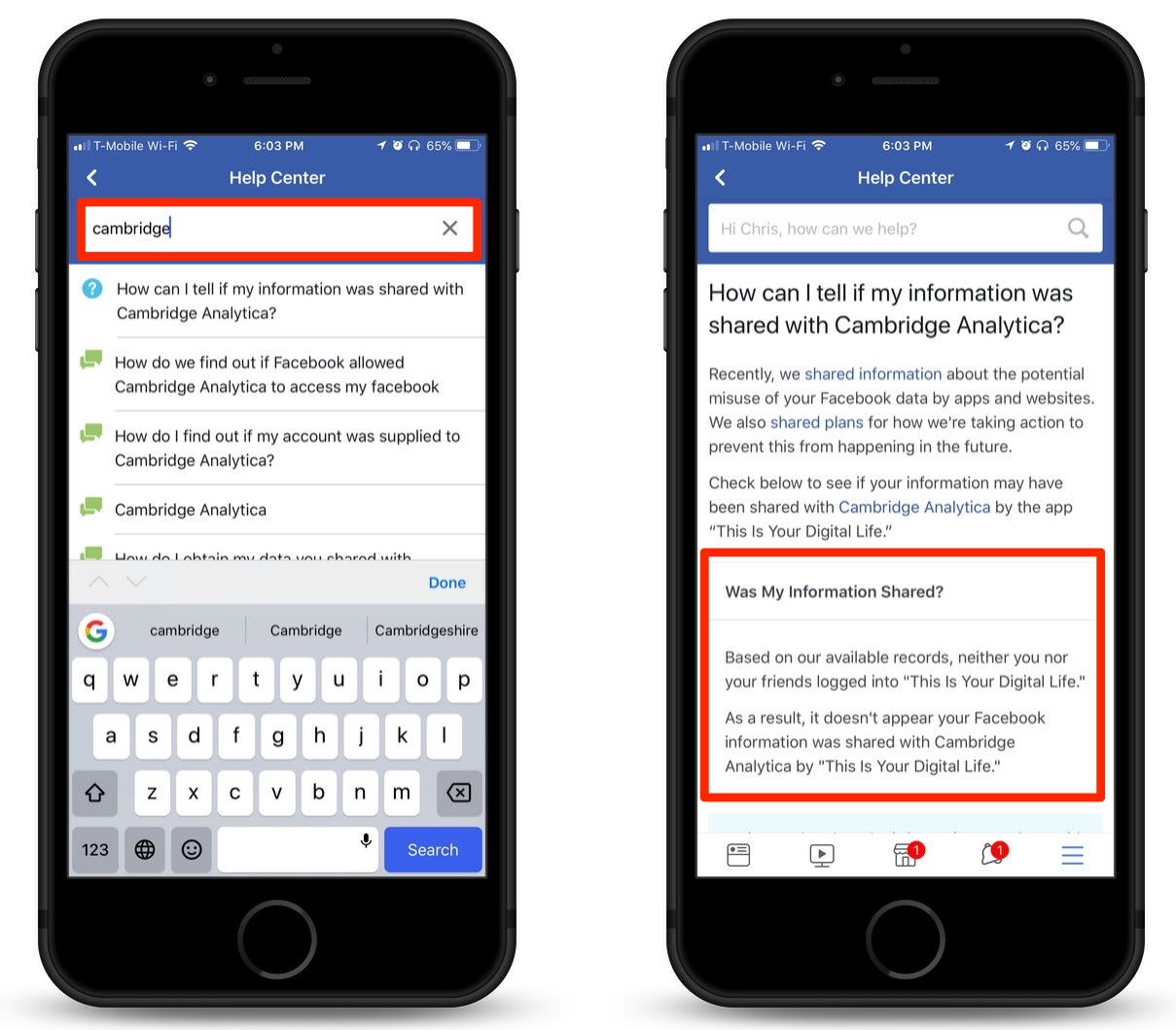
5.) In the results that appear, you’ll see the top result is: “How can I tell if my information was shared with Cambridge Analytica?” Tap on that.
6.) The message shown above will appear. Scroll down until you see the “Was My Information Shared?” section. Here, you’ll see whether or not your data was “shared.” (By some amazing miracle, mine apparently was not.)
Keep in mind that even if your data wasn’t accessed by Cambridge Analytica, it has likely been accessed by other quizzes and apps found on Facebook. If you’d like to see which apps have access to your info, follow the steps found here.
For more tips and tricks on how to make better use of your Mac, iPhone, iPad, iPod touch, Apple Watch, or Apple TV, be sure to visit the “How To” section of our website.


