Some people believe that a messy desktop is a sign of genius or efficiency. For me, it induces anxiety, gets in the way, and is a pain to deal with when it gets out of hand. Spotless is a lightweight utility for Mac, designed to clean up files and keep your computer organized.
Overview:
Spotless ($24.99 from Lightpillar.com or included in a Setapp subscription) is a simple, functional Mac utility from the folks over at Light Pillar. It’s main purpose is to keep your files organized and your desktop spotless (hence the clever name).
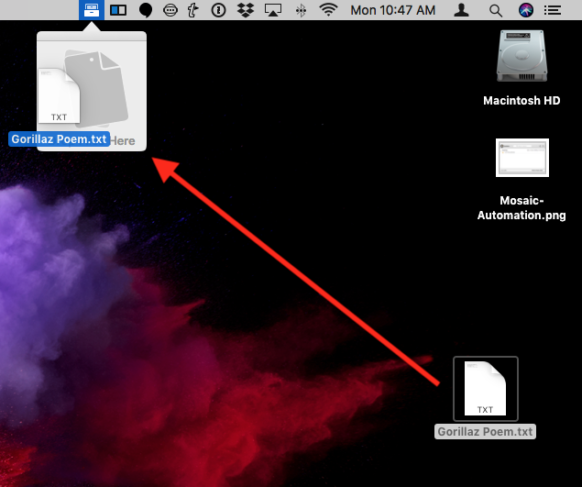
Using various conditions, Spotless can automatically move, delete, and organize any file you throw at it. Additionally, it can be scheduled to automatically organize your desktop, downloads, documents, or other folders.
Using Spotless is super intuitive. First, create rules based on file type, extension, size, file name, or create date. Then drag any file to the Spotless tag to process it through your rules. If that’s not enough, scheduling Spotless removes the need to manually throw files at it. Schedules can run as often as every minute, or as infrequently as once every week. For me, every few hours was perfect for keeping my desktop functional while I worked, but tidy when I was done for the day.
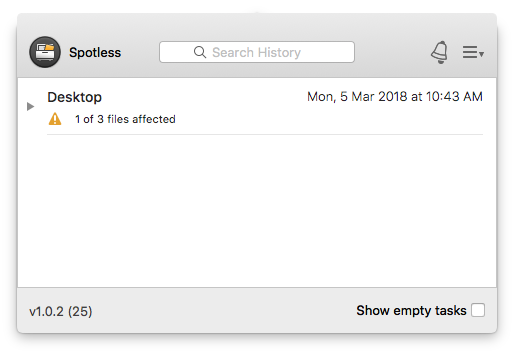
The only feature I found missing when setting up my Spotless rules was contextual date awareness. While I could specify that it clean up files older than a specific date (ex. March 1, 2018), I couldn’t specify it clean up files older than 24 hours. This cause me a few moments of frustration as I saved a file to my downloads folder, only to have it moved by a rule moments later (on a scheduled run). Having a “more than X days/hours old” variable would have made that flawless.
While that minor hiccup was less than ideal, it hasn’t stopped me from putting it on every Mac I own (a MacBook, a MacBook Pro, and an iMac). Each machine has its own use and its own set of rules, but with Spotless (and a cloud storage service or 2), my files can stay better in sync. Images are moved to their rightful folder, documents are separated by extension, and zip files and other installers are trashed to save drive space. Spotless has really improved my workflow and overall efficiency.
Verdict:
Rating: 4.5/5
Spotless is one of those apps that adds a little convenience to the Mac that I didn’t know I was lacking. Thanks to Spotless, my workspace is tidy, my files, images, and documents are in their rightful place, and ultimately my work is more organized and efficient. If you like tinkering or are obsessive about keeping your files organized, Spotless is the the perfect solution.
Pros:
- Easy to use and understand
- Keeps things organized
- Automated scheduling
- Customizable for your needs
Cons:
- No dynamic/contextual date rule
Few things are more satisfying than a totally clean desktop, and Spotless is the perfect utility for keeping your Mac tidy. Get it for $24.99 from LightPillar.com or as part of a SetApp subscription.


