Apple has published three new how to videos for their recently released HomePod smart speaker. The new videos walk HomePod users through using Siri to play music, using the speaker’s touch controls, and adjusting settings on the speaker.
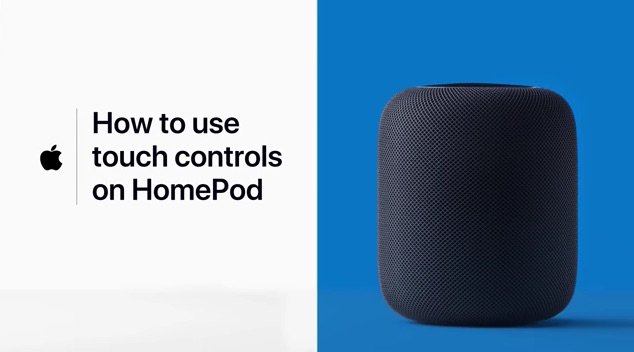
Each video is around a minute long, and aid new Home Pod users in getting the most out of their new device.
How to use Siri to play music on HomePod
Use Siri to play your favorite tracks, turn up the volume, skip ahead, and more.
How to use touch controls on HomePod
Here’s how to control HomePod with taps and touch controls.
How to adjust HomePod settings
Here’s a walk-through of HomePod’s settings, and some tips on how to make HomePod your own.


