Apple’s popular AirPods and their complete lack of wires are a great way to listen to music on the go. They’re also a great way to make and receive phone calls.

How To Answer a Phone Call Using Apple’s AirPods
When you’re notified of an incoming call, do the following.
- Quickly double-tap the outside of either AirPod to answer the call.
- Enjoy your phone call. (Or not, depending on who is calling, I suppose.)
- To hang up, quickly double-tap either AirPod again.
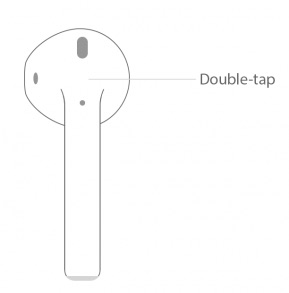
Bonus Tip:
If you’d like Siri to announce who is calling when you get a call, which is handy when you’re in the middle of something important you don’t want to take your eyes off of, like driving, do the following:
- Go to the “Settings” app.
- Tap the “Phone” menu option. (You’ll have to scroll down a bit to see it.)
- Tap the “Announce Calls” menu item in the Phone menu.
- Tap your selection to control when Siri will announce a caller. Options include: “Always,” Headphone & Car,” “Headphones Only,” or “Never.” (I always have mine set to “Headphones & Car.”)
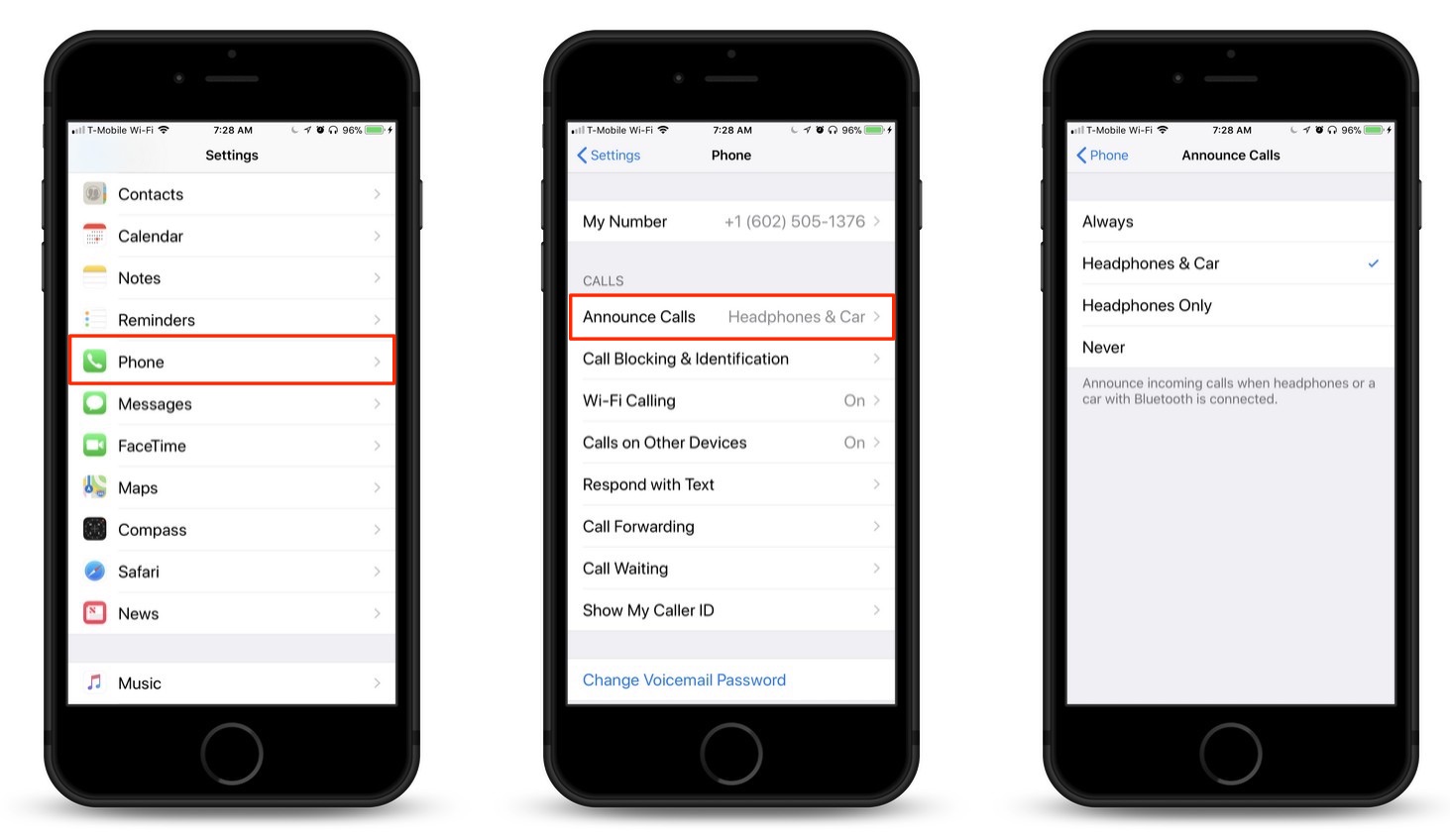
For more tips and tricks on how to make better use of your Mac, iPhone, iPad, iPod touch, Apple Watch, or Apple TV, be sure to visit the “How To” section of our website.


