Over 15 new banks and credit unions have joined the Apple Pay support rolls in the United States and Canada.
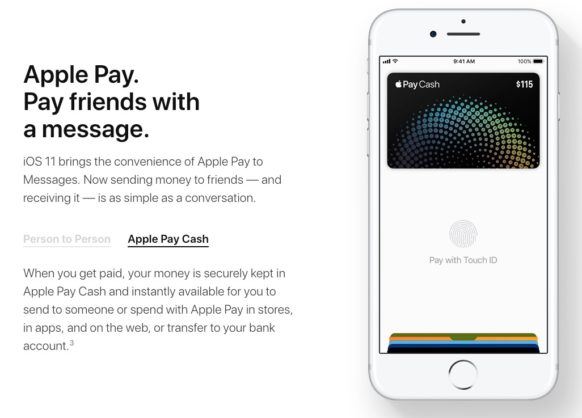
In the United States:
- Andover Bank
- Atlanta Postal Credit Union
- Bank of Blue Valley
- BNY Mellon
- Bridge Credit Union
- EP Federal Credit Union
- First Bristol Federal Credit Union
- First Federal S&L of Delta
- Northfield Savings Bank
- Peoples State Bank of Plainview
- Riverview Credit Union
- RSI Bank
- TBA Credit Union
- The First
- Western Connecticut Federal Credit Union
- Wrentham Cooperative Bank
In Canada:
- Coast Capital Savings Credit Union
Adding Your Credit or Debit Card to Apple Pay
Users can add their credit or debit card to Apple Pay, by doing the following:
- iPhone users running iOS 10 can go to the Wallet app and tap the “+” icon in the upper right-hand corner to begin, and then just follow the prompts. Users of iPads with Touch ID can add a card to the service to use in apps by going into “Settings” -> “Wallet & Apple Pay” to add a card there.
- Apple Watch users will need to enter the Watch app on their iPhone, Tap on the “Wallet & Apple Pay” option, and then tap the “Add Credit or Debit Card” option.
Apple Pay will boast a new set of features when iOS 11 and watchOS 4 are released to the public later this year.
A new “Person to Person” payment feature will allow users to send money to friends and family via iMessage.
Apple Pay Cash is a virtual debit card that accessible in the Wallet app, and will hold the money received via Person to Person electronic transfers. The money can be withdrawn to your bank account or used to make payment for goods and services at retailers that accept Apple Pay.

