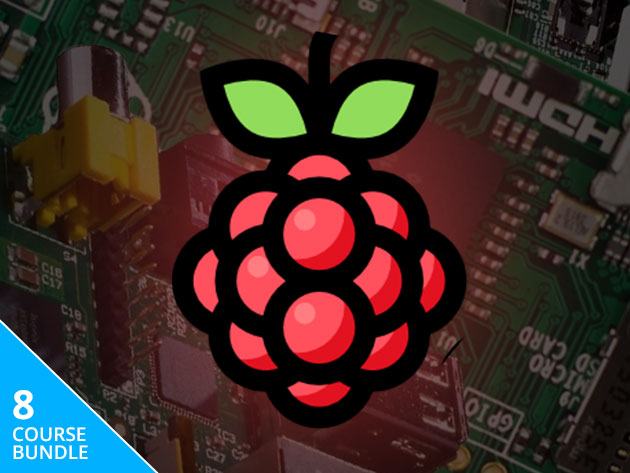This Raspberry Pi 3 Kit + Mastery Bundle offers the best way to master what you need to know about Raspberry Pi.
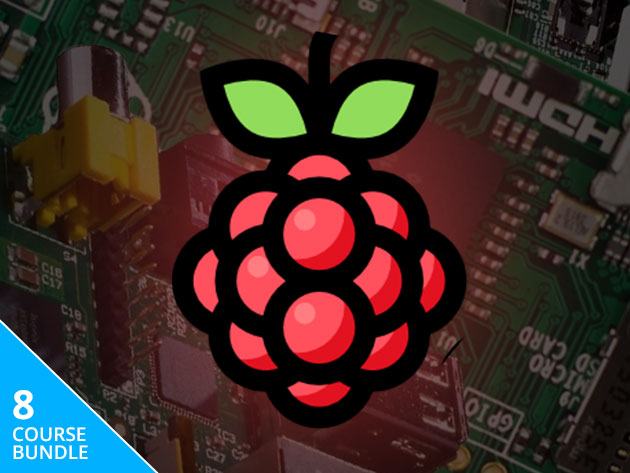
Build Your Own Armbot Step By Step Using Raspberry Pi Zero
Learn Robotics from the Ground Up
In this course, you’ll be walked through the steps of creating an ArmBot from scratch. With Raspberry Pi Zero, you can build and wirelessly control this robot! By course’s end, you’ll have a nuanced understanding of robotics with Raspberry Pi, and be ready to build your own robot.
- Access 25 lectures & 3 hours of content 24/7
- Understand the concept of H-bridge & how to reverse polarity using it
- Learn how a simple servo motor can be used to design a complex robotic arm
- Implement degrees of freedom into a project
Home Automation in 48 Hours Without Coding
Automate Your Day to Day Activities & Remotely Control Any Home Appliance
The best thing about the Internet of Things? Automation. In this course, you’ll learn how to build IoT projects and remotely control home appliances without coding. You’ll be introduced to Cayenne, the world’s only drag-and-drop IoT project builder, developed to quickly design, prototype, and commercialize IoT solutions.
- Access 20 lectures & 1.5 hours of content 24/7
- Learn how to use Cayenne
- Interface sensors & actuators w/ the Cayenne web application
- Control different home appliances using Cayenne
- Turn devices on or off via a smartphone from anywhere in the world
- Use a digital motion sensor & deploy it for a security alert while you’re away from home
- Read analog sensors using Raspberry Pi without writing lines & lines of code
Internet of Things Automation Using Raspberry Pi 2
Use Sensors to Remotely Display Water Temperature & Alert You via Email
The best way to learn is by doing, and in this project-based course, you’ll learn how to measure water temperature using Raspberry Pi. Don’t want to jump in a cold shower? Use Raspberry Pi to notify you when the water is warm. This course is perfect for any IoT enthusiast and will give you a great background in using this little device to interact with the physical world.
- Access 21 lectures & 0.5 hours of content 24/7
- Connect multiple waterproof sensors to GPIO pins & access the raw temperature via Linux command
- Code the sensors to display temperature automatically & notify you via email when it reaches a certain limit
- Connect sensors to an open source cloud & access the updated temperature through a web portal dashboard
Raspberry Pi Robotics
Learn How to Program & Control a Robot
Take your intermediate skills to an advanced level with this course covering robotics with Raspberry Pi. You’ll learn how to connect the L239D Integrated Circuit to the GPIO pins of Raspberry Pi and control a robot’s motor. By course’s end, you’ll have the fundamental knowledge necessary to build a basic robot and control it entirely through Raspberry Pi.
- Access 20 lectures & 1 hour of content 24/7
- Code the integrated circuit to rotate the motor in different directions
- Accept user keyboard input to run a robot in user-defined space
- Implement IoT through Python programming to make the device remotely accessible
Bitcoin Mining Using Raspberry Pi
Get Up & Running Fast with Bitcoin Mining
Never heard about bitcoin mining? No worries, this course starts at the very basics. You’ll learn all the terminology associated with the mining process, the hardware involved, and much more. You’ll also be briefed about the SHA, which is an algorithm used to implement bitcoin mining. Ultimately, you’ll get down to brass tacks of using Raspberry Pi to mine bitcoin and make real money.
- Access 15 lectures & 1 hour of content 24/7
- Learn about the blockchain through examples
- Understand what a bitcoin wallet is & how to get one for yourself
- Set up an account for bitcoin mining & sync your bitcoin wallet to it
- Discover the hardware components required for a bitcoin mining setup
- Get a step-by-step explanation of the mining process using Linux commands
Hardware Projects Using Raspberry Pi
Use GPIO Pins on Rapsberry Pi to Interact with the Physical World
The GPIO pins on a Rapsberry Pi are a great way to interface with physical devices like resistors and sensors. In this course, you’ll learn three complete hardware projects as you understand how to perform physical computing with the Raspberry Pi.
- Access 35 lectures & 1.5 hours of content 24/7
- Build a walkie-talkie using Linux command
- Create a light detector mechanism using a program written in Python
- Design a motion sensor-based teddy bear which laughs when you wave your hand
Automation with Raspberry Pi Zero
Learn Automation Techniques by Building Real Projects
This course is ideal for anyone who would like to explore the possibilities of the newly launched Raspberry Pi Zero. You’ll learn how to program the small LCD screen and display dynamic data, and complete two projects that will solve real-world problems. By the end of the course, you’ll have a fundamental knowledge of automation with Raspberry Pi Zero.
- Access 28 lectures & 0.5 hours of content 24/7
- Learn how to control AC appliances using a relay & Python programming
- Automate the process of turning a water pump on & off
- Water plants automatically when moisture is low by building an automated process
PiCar-V Kit with Raspberry Pi 3 Board
Have Some Robotic Fun with These Raspberry Pi-Powered Cars
The PiCar-V is an open source robot learning kit on Raspberry Pi, and this deal even includes your own Raspberry Pi 3 board. Equipped with a wide-angle USB webcam, this car is powerful with three new circuit boards, but less complicated than other cars thanks to its simpler wiring and provided Python code. Go for a drive through your PC, mobile phone, or tablet – this car works with anything.
- Use included Python code to get the car up & running
- Transmit images & video in real-time w/ the USB webcam
- Control the car & camera’s direction in real time w/ the included code
- Program & debug the car w/ Dragit