Apple on Tuesday updated its iTunes app for desktop computers, removing a bit of bloat from the app by removing the iOS App Store from the software.
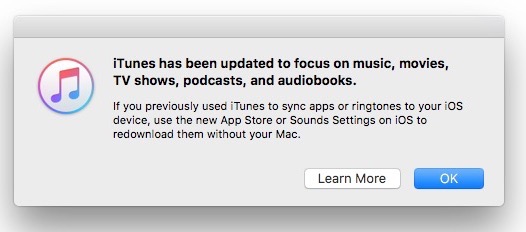
Once the app has been updated to version 12.7, restarting it displays the dialog box shown above. The new version places an emphasis on music, TV shows, movies, audiobooks, and podcasts.
The move appears to be an effort to de-bloat the venerable app a bit, perhaps responding to complaints by users as to how congested the app has grown over the years.
Apple explains the changes to iTunes in a support document here, saying:
The new iTunes focuses on music, movies, TV shows, podcasts, and audiobooks. Apps for iPhone, iPad, and iPod touch are now exclusively available in the new App Store for iOS. And the new App Store makes it easy to get, update, and redownload apps—all without a Mac or PC.
You’ll find these changes in the new iTunes:
- Apps: Looking for your past iOS app downloads? Learn how to redownload apps on your iOS device.
- iTunes U: Collections of iTunes U content appear in the Podcasts section of iTunes.
- Internet Radio: Your Internet Radio stations appear in your music library’s sidebar. Click Edit in the sidebar to show or hide Internet Radio.
- Ringtones: iOS 11 supports redownloading ringtones directly to your iOS device, without the need to use iTunes on your Mac or PC.
- Books on Windows: Books on iTunes for Windows are managed in iBooks for iOS. Learn how to redownload books on an iOS device.
Manage apps and other content
You can find iOS apps, ringtones, and books (PC only) that you’ve already downloaded in your iTunes Media folder.
If you have an iOS app, ringtone, or book that’s no longer available for redownload, you can move that content to your iOS device while plugged in to a computer with a USB cable.
The new version of the app also adds iOS 11 support, meaning at least for now, you can still manage your devices, including backing up and restoring your device.
Apple’s iTunes version 12.7 is available as a free download in the Mac App Store.

