While using the iOS Reminders app, you may need to find a completed reminder or two, just to see when you completed a task, or even to copy the reminder to more easily create a similar type of reminder. Luckily, it’s easy-peasy to find completed reminders.
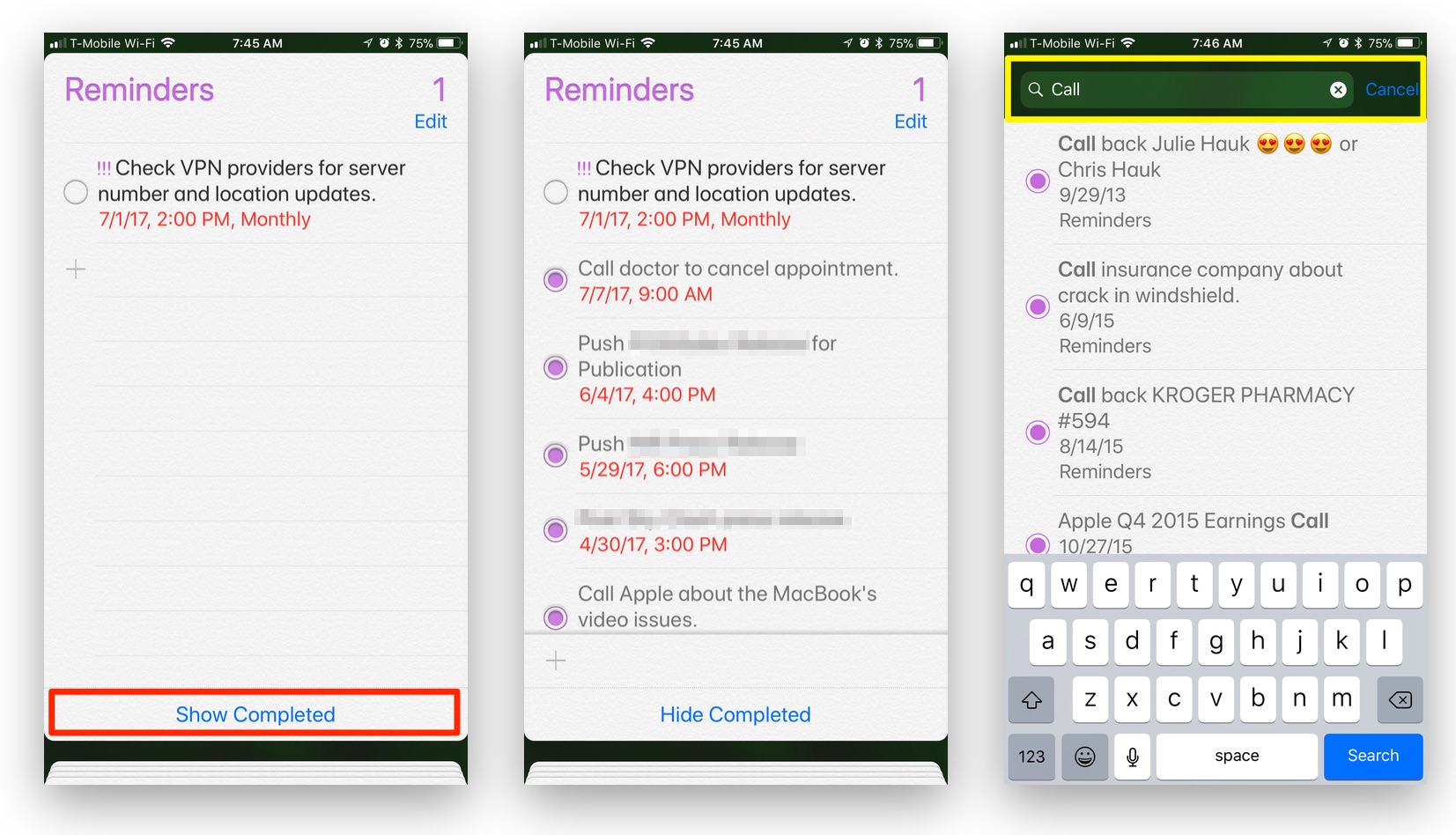
How To Search for Completed Tasks in the iOS Reminders App
1.) Open the Reminders App on your iOS device.
2.) Open the reminders list in question, if you have more than one list.
3.) Tap the “Show Completed” link at the bottom of the screen. (These screenshots are from iOS 11, but it works the same in iOS 10.)
4.) Swipe down on the list, to expose the search bar at the top of the screen.
5.) Enter the search term via your device’s virtual keyboard. Results containing the search term will begin to show in the list below the search bar.
Now, you can show anyone around you that you did so remember to take the dog for a walk yesterday. Or, you at least remembered to mark the reminder as completed.
For more tips and tricks that can help you make better use of your Mac, iOS device, Apple Watch, or Apple TV, be sure to visit the “How To” section of our website.

