MBNA Canada on Tuesday launched Apple Pay support for its MasterCard and Visa credit cards. iPhone in Canada reported multiple iPhone users have had success adding an MBNA credit card to the Wallet app on their devices.
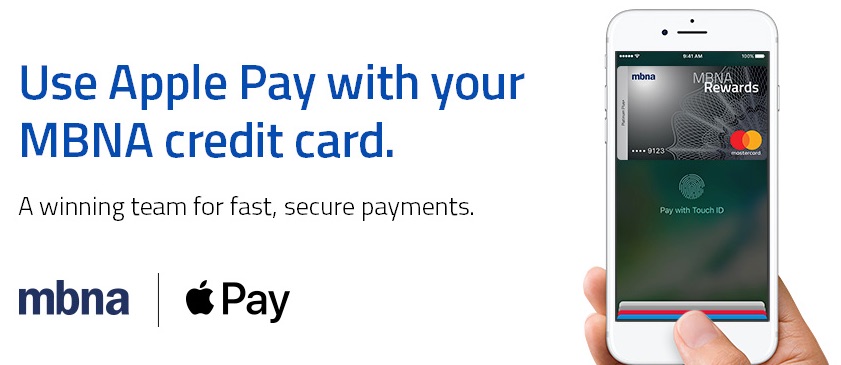
Apple has added MBNA to its list of Canadian financial institutions offering support for Apple Pay. MBNA joins a list that includes:
- American Express
- ATB
- Bank of Montreal (Interac debit cards, MasterCard credit cards)
- Canadian Tire (MasterCard credit cards)
- CIBC (Interact debit cards, MasterCard and Visa credit cards)
- Desjardins (Interac debit cards, Visa credit cards)
- HSBC (Mastercard credit cards)
- MBNA
- President’s Choice (MasterCard credit cards)
- RBC – Royal Bank of Canada (Interac debit cards, MasterCard and Visa credit cards)
- Scotiabank (American Express credit cards, Interac debit cards, Visa credit and prepaid cards)
- Tangerine (Mastercard credit cards)
- TD (Interac debit cards, Visa credit cards)
Apple’s contactless payments system works with the iPhone 6, iPhone 6 Plus, iPhone 6s, iPhone 6s Plus, iPhone SE, iPhone 7, and iPhone 7 Plus; all Apple Watches; iPad mini 4, iPad Air 2, and iPad Pro models. Macs are the latest addition to the compatibility list, as they can now use Apple Pay as of the debut of macOS Sierra.
Adding Your Credit or Debit Card to Apple Pay
MBNA Users can add their credit or debit card to Apple Pay, by doing the following:
- iPhone users running iOS 9 can go to the Wallet app and tap the “+” icon in the upper right-hand corner to begin, and then just follow the prompts. Users of iPads with Touch ID can add a card to the service to use in apps by going into “Settings” -> “Wallet & Apple Pay” to add a card there.
- Apple Watch users will need to enter the Watch app on their iPhone, Tap on the “Wallet & Apple Pay” option, and then tap the “Add Credit or Debit Card” option.

