Indie developer, BinaryNights has released Forklift 3.0, an update to their file manager/file transfer utility for the Mac. The app offers Mac users a convenient way to connect and manage files locally, or via FTP, SFTP, WebDAV and more.
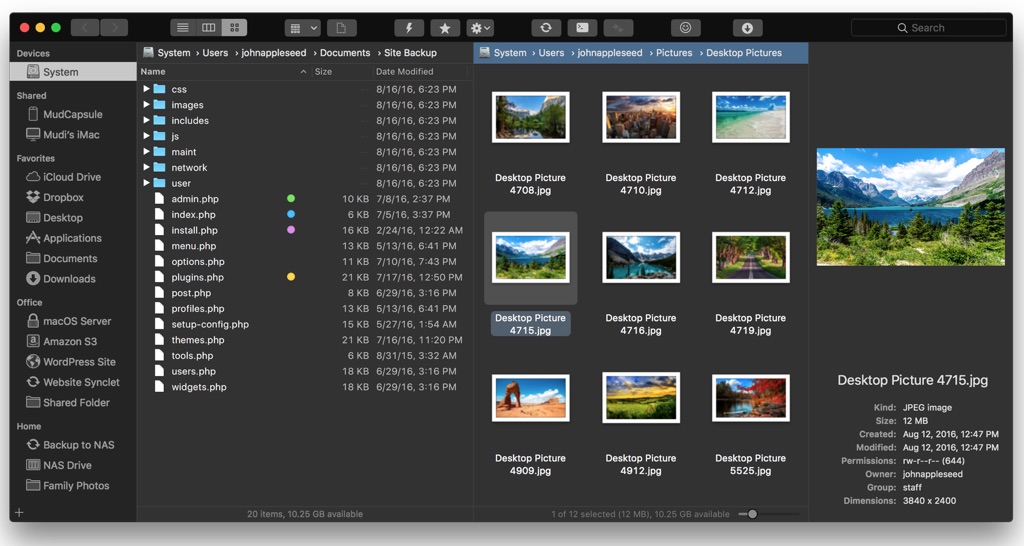
Rewritten in Swift
Forklift 3.0 was two years in development, and spent six months in beta testing leading up to its release this week. The app was rewritten completely in Swift, and offers new features such as two-way sync, dark mode, remote editing, improved search functionality, and more.
Features:
- Dual Pane file view
- Dropbox Support
- Favorite Sync keeps favorites, rename presets and more synced across multiple Macs via Dropbox
- Disklet allows users to mount remote servers and make the, appear in Finder as local drive
- Sync Browsing
- macOS Sierra Tabs
- Search for files and directories on local or remote drives, filtering by name, extension, and more
- App Deleter completely uninstalls any application
- Remote Editing offers the ability to remotely edit files
- Dark Mode reduces eyestrain and makes it easier to concentrate on the work at hand
- So much more
Using Forklift, macOS users can remotely connect to SFTP, FTP, WebDAV, Amazon S3, Rackspace CloudFiles, AFP, SMB, and NFS remote volumes. Users can connect to multiple servers at one time, allowing drag-and-drop copying to between servers.
The app also features quick editing of files, multi-renaming of files, presets, syncing of files, a file preview function, and more.
Forklift 3.0 requires OS X 10.11 or higher, and is compatible with macOS Sierra 10.12 and higher. The app is available for a limited time for $29.95 for a single user license. Discounted family and small business licenses are also available for a limited time. Discounted upgrades are available for current Forklift users. A free trial is available for download.

