Ready for a weekend getaway? Us too. Unfortunately, our favorite cabin by the lake is a total dead spot when it comes to Internet coverage. What’s a Netflix Addict to do?

Did you know you can download Netflix content to your device for later viewing? It comes in handy when you’re going rustic, or when you’re on a Lo-o-o-o-o-ng plane ride and don’t have Internet access.
It should be noted up front that not everything on Netflix can be downloaded. So while all four Sharknado movies are fair game, downloading Daredevil isn’t. Most of Netflix’s original content, like Stranger Things or Grace & Frankie are downloadable. Your mileage may vary.
How to Download Netflix Videos to Your iOS Device
1.) To make it easier on yourself, tap the hamburger menu button in the top left-hand corner of the Netflix app. Look for a menu option labeled “Available for Download.” Tap that. This sets a filter, so the app will now show only content that is available for download. (Oh look! Michael Bolton’s Big Sexy Valentine’s Day Special IS available for download!)
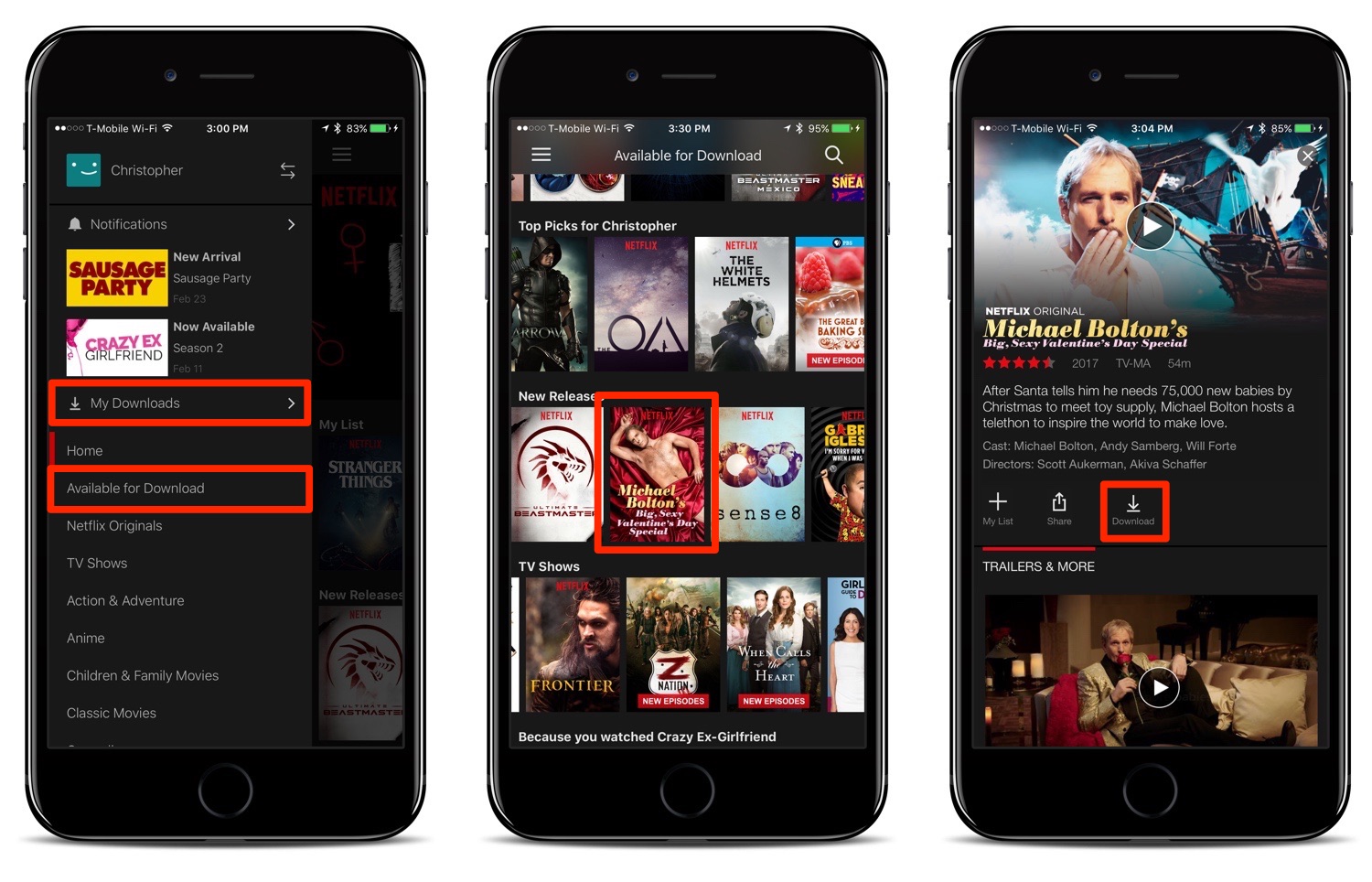
2.) Once you’ve decided what you’d like to download, tap the name of the movie or TV episode. On the information screen, you’ll see a Download icon. Tap that, and the download will begin.
3.) Once your downloads have finished, or if you just want to see how your downloads are progressing, you can tap the hamburger menu again, and then tap the “My Downloads” menu option. This is where you’ll see what’s already downloaded, and what’s in the download queue. If you decide you don’t want to download a movie or episode after all, simply tap the download progress icon, and then tap “Cancel Download” in the menu that appears.
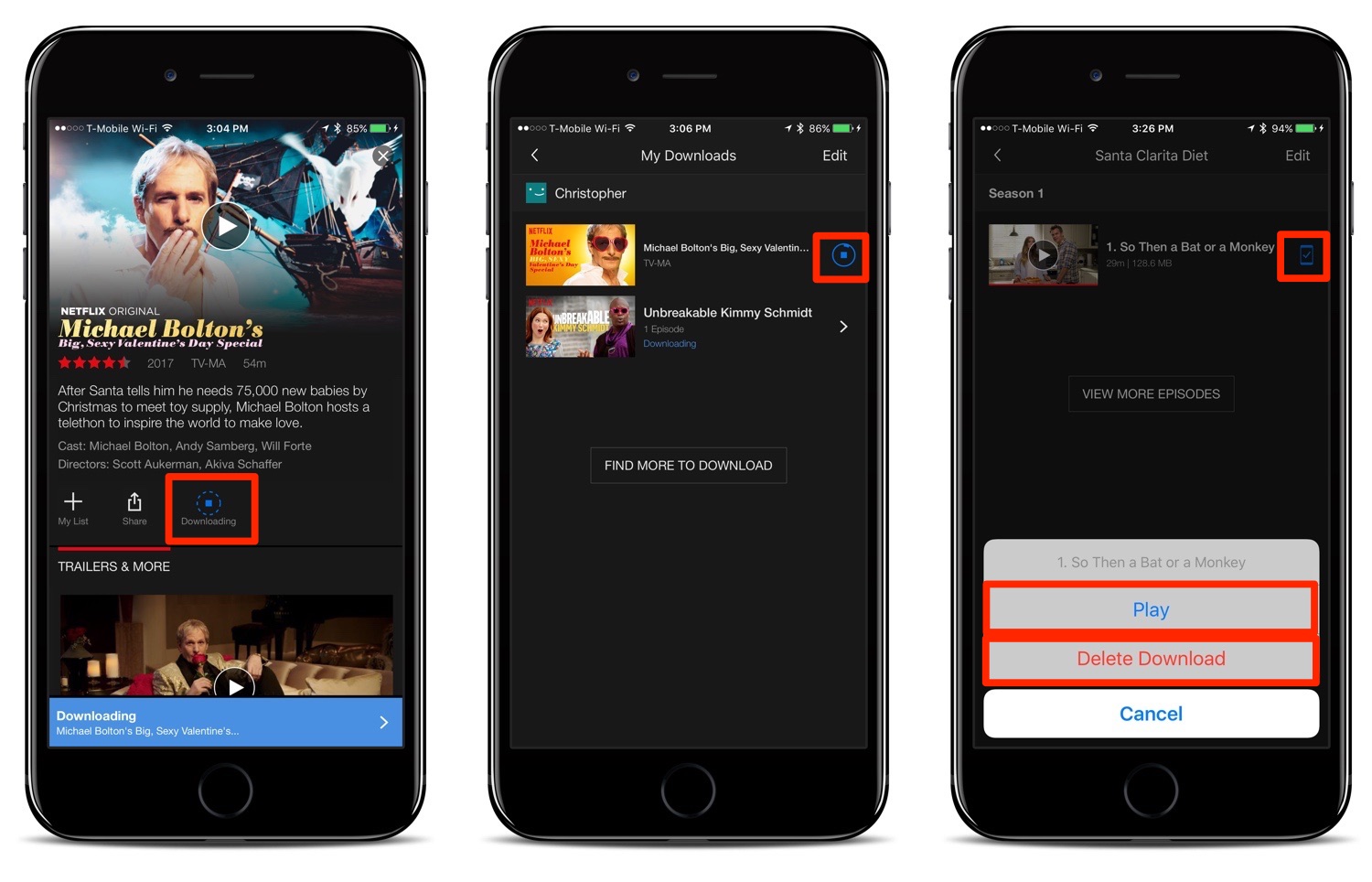
4.) While you’re in the “My Downloads” screen, it should be mentioned that this is also where you’ll want to come when you’re ready to watch your downloaded content. Just tap the icon of the video you’d like to watch, tap “Play,” and sit back and be entertained.
5.) After you’ve viewed your downloaded content, you can quickly delete it by tapping the video’s icon and selecting “Delete Download” instead of “Play.”
Important Advice
When you’re downloading content for later viewing, be sure you do it via a Wi-Fi connection. The downloads will likely finish sooner. Besides, even an unlimited cellular data plan really isn’t unlimited. A single movie can easily eat up nearly 500MB of storage, so also make sure you have plenty of room on your device.
Really Important Advice
Enjoy the ability to download Netflix content for your later enjoyment. But promise me one thing, if you do download the Michael Bolton special, watch it with someone you love. Otherwise, it’s just weird.

For more tips and tricks on how to make better use of your Mac, iOS device, Apple Watch, or Apple TV, be sure to visit the MacTrast How To section of our website.

