The News app in iOS 10 is a handy way to keep up with all the latest news from around the world. The app makes it easy to keep up with your favorite new sources. (Even MacTrast!) Did you know that you can select to receive breaking news alerts from your favorite news sources, and many popular news channels? Here’s how.
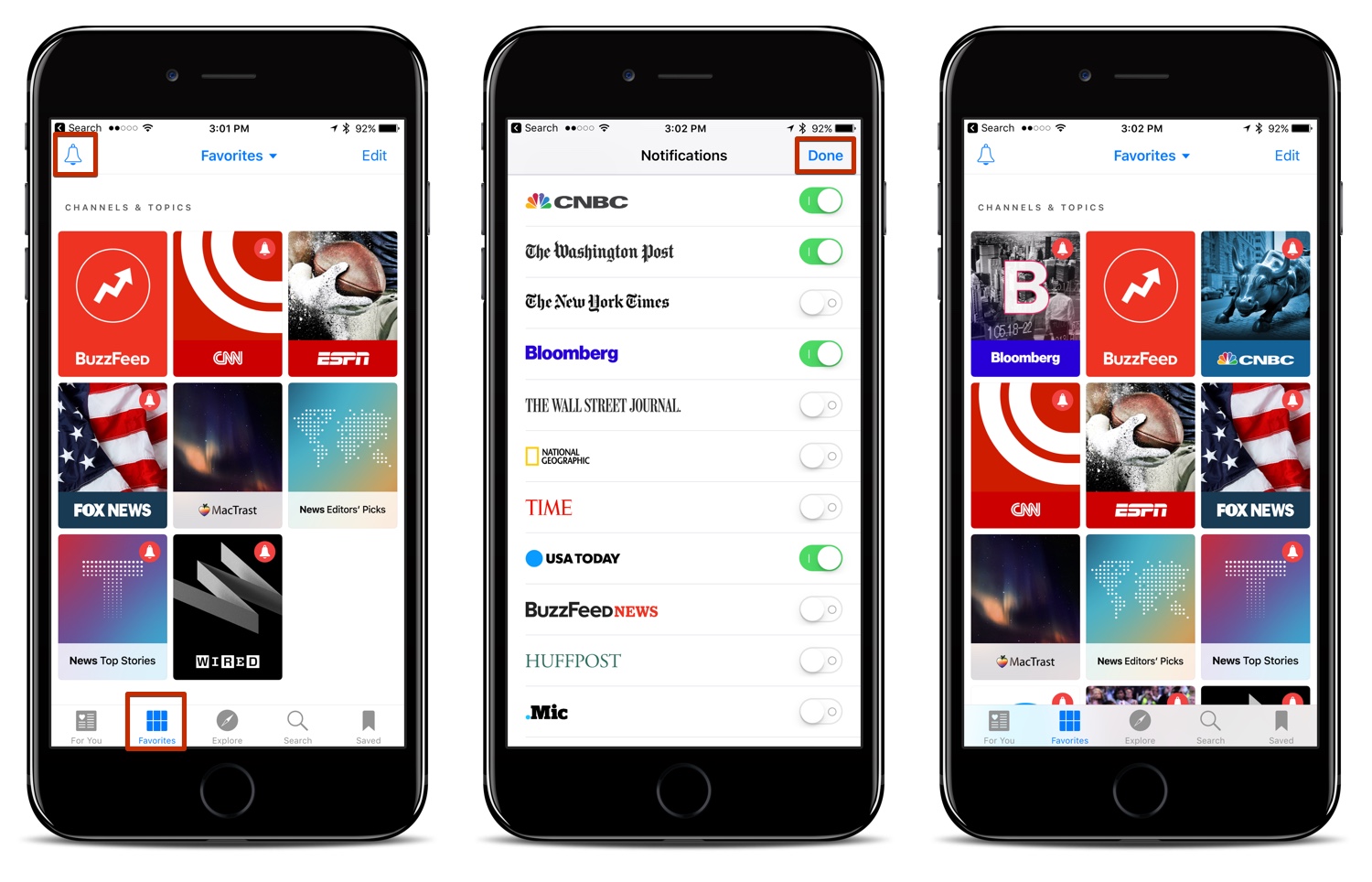
How to Turn On Breaking News Alerts in Apple News
- Open the News app
- Tap the Favorites tab
- Tap the bell icon in the upper left-hand corner
- Now, tap the toggle switch for each news source you wish to receive breaking news alerts from.
- Once you’ve selected your breaking news sources, tap “Done”
- You’ll see a little bell icon in the upper right hand corner of the icon if channels you’ve enable news alerts from
Turning on Breaking News Alerts in Apple News will keep you on top of whatever is happening in the world around you. Whenever one of your selected news sources posts a breaking story, you’ll be notified on your iPhone, iPad, and Apple Watch. If the alerts begin to irritate you, just go back into the app and toggle the news alerts off for some of the channels. You’ll eventually find a happy medium.
For more tips and tricks on how to make better use of your Mac, iOS device, Apple Watch, or Apple TV, be sure to visit the MacTrast How To section of our website.

