Microsoft has debuted a new camera app for iOS devices called “Microsoft Pix,” that claims to produce better photos than the stock Photo app, by using artificial intelligence to adjust the settings, select the best photos from a burst set, and automatically enhance every photo taken.
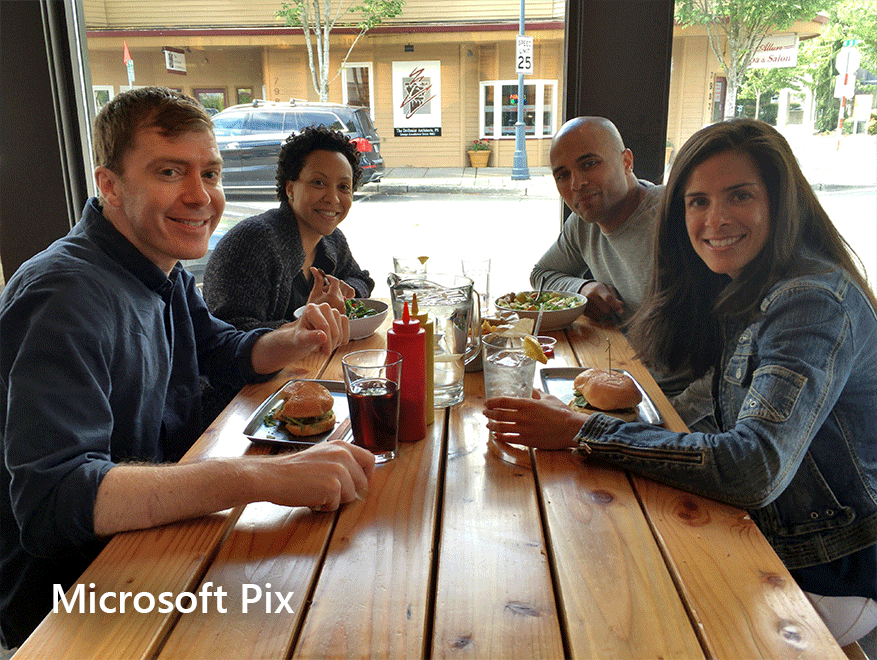
Microsoft Pix captures a burst of 10 frames with each shutter click – some from before the tap – and uses artificial intelligence to select up to three of the best, unique shots. Before the remaining frames are deleted, the app uses data from the entire burst to remove noise, and then intelligently brightens faces, beautifies skin and adjusts the picture’s color and tone. These best, enhanced images are ready in about a second.
The auto-delete of the unused frames sounds like a nice feature right off the bat. Burst photos have a way of taking up large amounts of space if not attended to.
Microsoft intentionally made the app’s interface simple, with no modes or settings to select. The app’s AI operates behind the scenes, without the need for a large amount of on-screen tools.
“They are building this for people who aren’t photographers but who like to take pictures — and would like to take better pictures — but don’t want to take the time to learn what goes in to making better pictures,” says Reed Hoffman, a Kansas City-based photography consultant and instructor with the Nikon School of Photography who tested beta versions of Microsoft Pix.
The app allows users to toggle back and forth between the original photo, and the result of the app’s enhancements to view how it has been “improved.” The app also includes Microsoft’s answer to “Live Photos.”
Microsoft says when “interesting motion” is detected in a photo burst, the app will automatically create a “Live Image,” which creates an animation loop of the images, with no effort required on the part of the photographer.
Microsoft says the app is unique in three ways:
- People-First – People are the most important photo subjects, so Microsoft Pix uses many intelligent features to help them look their best, without creating extra work for you.
- Smart – Microsoft Pix is a bit like having a pro photographer inside your camera, tweaking settings, selecting the best shots, and enhancing them on the fly.
- Fun – Microsoft Pix helps you have fun with photos and videos, by doing things like creating a short, looping video clip when it senses motion in a photo, or helping you stabilize and time lapse your videos.
Features Include:
- Smart settings – Automatically checks scene and lighting between each shutter tap, and updates settings between each shot.
- Face recognition – When it detects a face in the shot, it automatically optimizes settings to help people look their best.
- Moment capture – Captures a burst of frames every time you tap the shutter button, including frames before and after your tap, so you won’t miss the right moment.
- Best Image(s) – Automatically selects up to 3 of the best and most unique shots from the burst, and immediately deletes the rest, so you don’t waste your phone’s memory or your time comparing and storing similar frames.
- Image quality – Uses discarded burst frames to enhance each Best Image, improving exposure and color, and reducing noise and blur.
- Live Image – Automatically creates a short, looping video, by stitching together the frames from the burst into a Live Image, but ONLY when it senses motion in your shot, so it won’t waste a ton of your phone’s memory.
- Hyperlapse – Videos shot with Microsoft Pix are automatically stabilized for smoother playback, and can be time lapsed and saved at many different speeds.
- Auto-sync – Seamlessly syncs to your camera roll, so you don’t have to individually import or save your photos and videos to your camera roll.
- Easy sharing – Uses iOS sharing, so you can seamlessly share to the apps already installed on your phone.
The app looks pretty cool, and while we’ve downloaded it, we haven’t had a chance to play with it much. We’ll keep you posted if we discover any other cool features while using the app.
Microsoft Pix is free, and is available for iOS devices in the App Store. [GET IT HERE]

