While we find the Slide Over sidebar multitasking feature on the iPad to be one of our most-used features of iOS 9, (especially with our iPad Pro), there are times when we’ve accidentally accessed it when we’re swiping from right to left, like when we’re reading comics technical manuals.
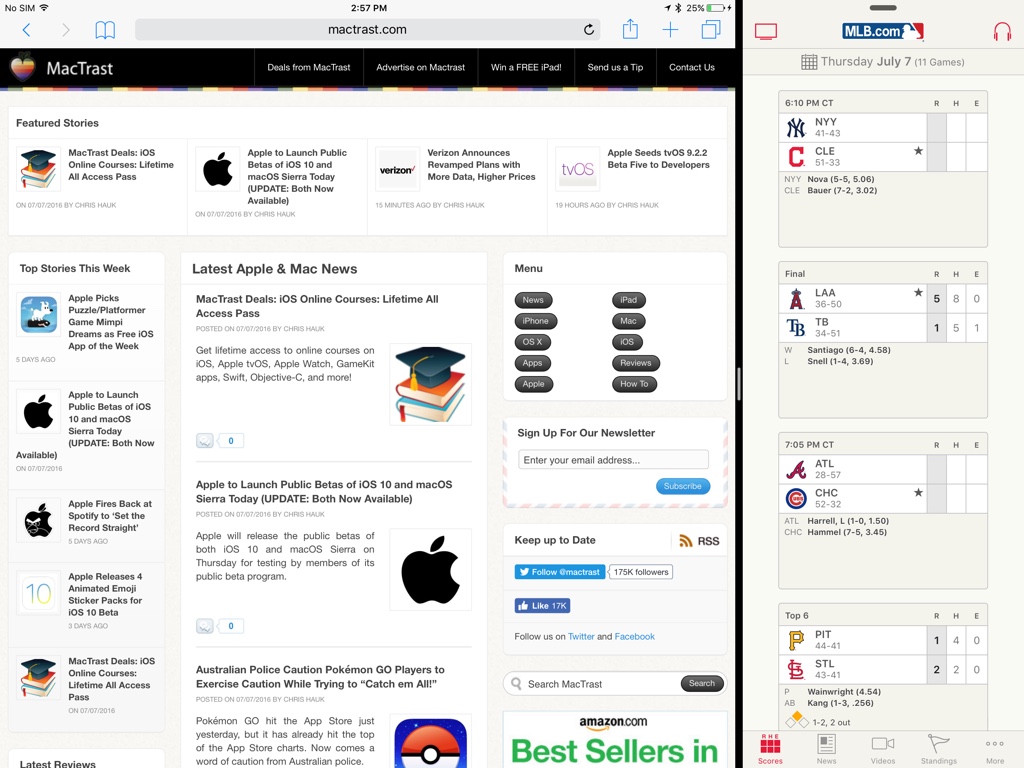
If you’ve run into this, or simply don’t care for the feature, here’s how to turn off Slide Over, and prevent it from happening.
Disabling the Slide Over Sidebar Multitasking Feature in iOS 9 on the iPad
- Open the “Settings” app on iPad and go to the “General” menu.
- Tap “Multitasking.”
- Tap the switch next to “Allow Multiple Apps” to toggle it to the “OFF” position. (As seen in the screenshot below.)
- Exit the Settings app by pressing the Home button.
- BOOM! No more pesky Slide Over feature!

Disabling “Allow Multiple Apps” prevents access to the Sidebar Slide Over features. Now you can swipe from right to left until your fingers bleed, and you’ll never see the Sidebar appear.
If you discover you miss Slide Over, just perform the above steps again, only in step three, you’re looking to toggle the “Allow Multiple Apps” toggle to the ON position. Cool how that works, eh?
(Thanks, and a tip of the hat to OS X Daily for the original how to.)

