Feingeist Software has updated MailButler, their popular add-on for Apple’s Mac OS X Mail app. MailButler 6360 now offers users a way to “snooze” an email by making it disappear from their inbox for a scheduled amount of time.
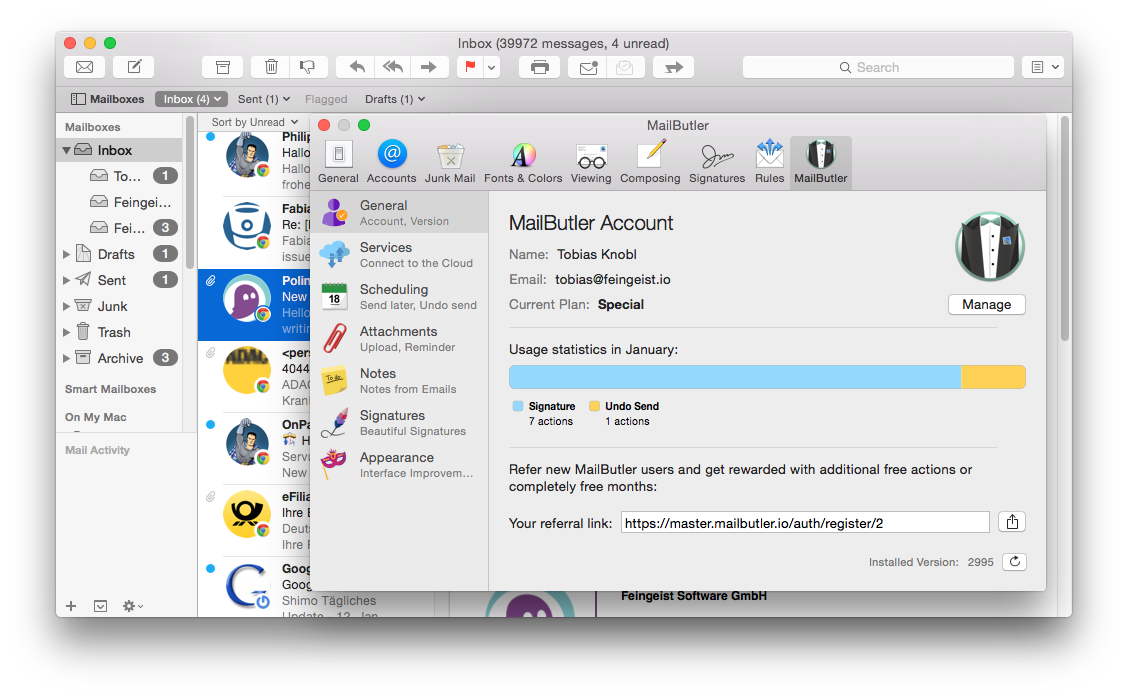
The new feature offers users a new way to manage their inbox. While a “snoozed” email is no longer visible in the main inbox, it is still available for access in a designated folder, allowing it to be accessed whenever needed.
The snooze feature is just the latest addition to an already long list of email management features in MailButler. Using the add-on, Apple Mail users can schedule, undo, and track emails, convert emails to notes, upload email attachments regardless of size, create beautiful signatures, and more.
Features of the app include:
- Snooze – This new feature allows users to temporarily make an email disappear from their inbox
- Follow-Up – Get a follow-up reminder when there isn’t a response to a selected email
- Tracking – Get notified when a recipient has opened their email
- Scheduling – Schedule emails to be sent at a particular date and time
- Cloud Upload – Send attachments of any size, attachment sizes are not restrained by mail provider limits
- Signatures – Create beautiful email signatures by selecting from MailButler’s various templates
- Undo Send – MailButler keeps an email in the outbox for a user specified safety period of time before sending
- Attachment Reminder – Intelligently reminds you about possibly omitted email attachments
- Notes – MailButler allows users to easily convert emails from Apple’s Mail application into convenient notes
- Emoji, and much more
MailButler is available as a free download from the Feingeist Software website. [GET IT HERE]
Two service plans are available. The Free Plan allows access to all features for one user, 30+ Actions per month, and 1 email avatar. The Professional Plan is $8.95 USD per month, allows access to all features for one user, unlimited Actions, and 3 email avatars. (An “action” is defined as whenever a user makes use of one of MailButler’s convenient features.)


