Netflix has updated their iOS app to offer “cellular data controls” to give viewers control of their video streaming quality when accessing the service over a cellular connection, in order to help avoid cellular data overage fees on data-capped cellular plans.
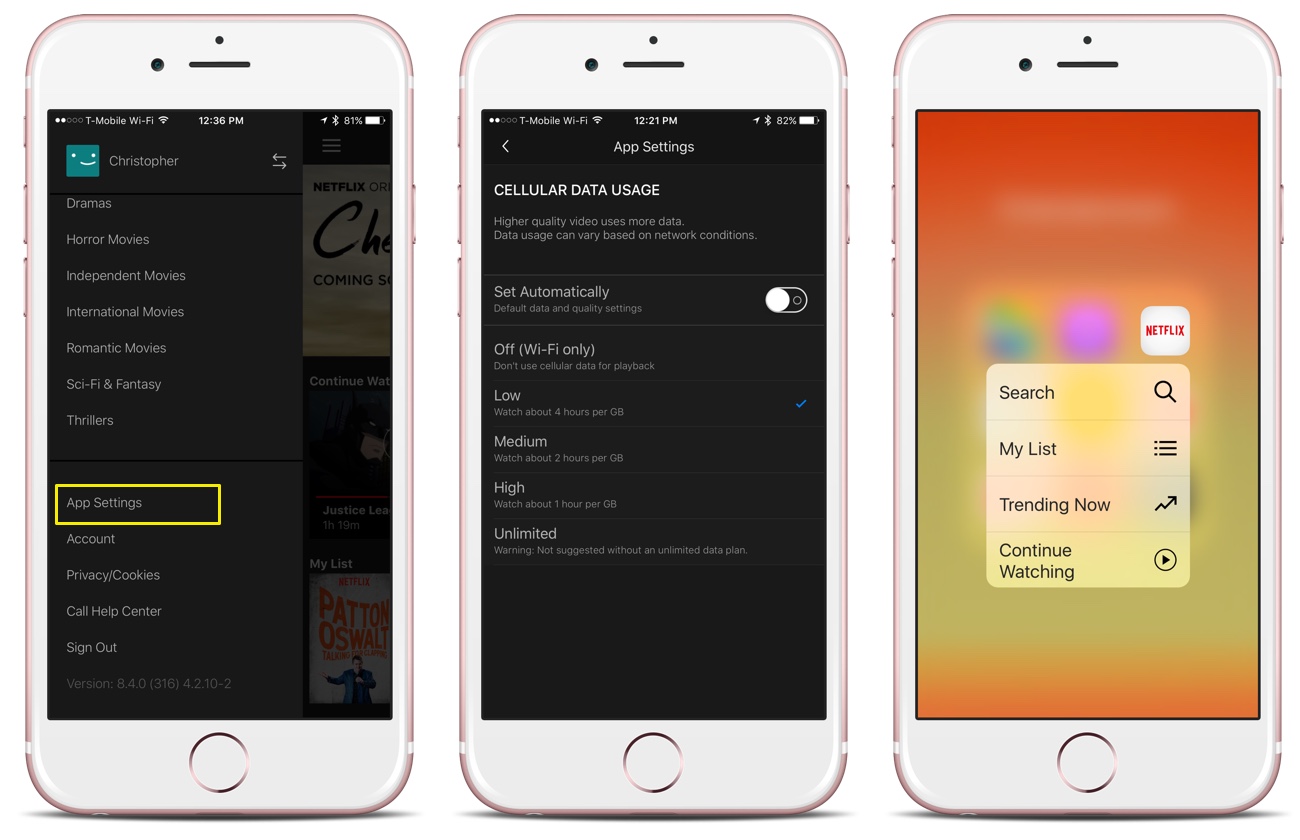
The Netflix app’s new settings are accessible from the main menu of the app. Just tap the “Hamburger Menu” icon in the upper right-hand corner of the screen, and then tap “App Settings.” Cellular Data Usage can be set to “Off (Wi-Fi Only),” “Low” (watch about 4 hours of video per GB used), “Medium” (2 hours per GB), “High” (About 1 hour per GB), and “Unlimited” which gives the best experience possible, but isn’t suggested for anyone who doesn’t have an unlimited data plan for their device.
Netflix admitted to throttling video to AT&T and Verizon customers back in March. At that time, the company said the data controls that showed up today were on the way in May.
In addition to the new Cellular Data Usage” controls, the updated app also offers new 3D Touch Quick Actions from the Netflix app’s icon on the Home Screen, as well as VoiceOver improvements to navigation, and the ever popular, “various bug fixes.” If you don’t already have Netflix installed on your iOS device, (it’s like we don’t even know you), you can download it free from the App Store. [GET IT HERE]
(Via MacRumors)

