Users who are looking for an easy way to live-stream their Mac or iOS device’s displays to YouTube would do well to take a look at Broadcaster for YouTube 1.1. The app offers a quick and easy way to broadcast live content to YouTube.
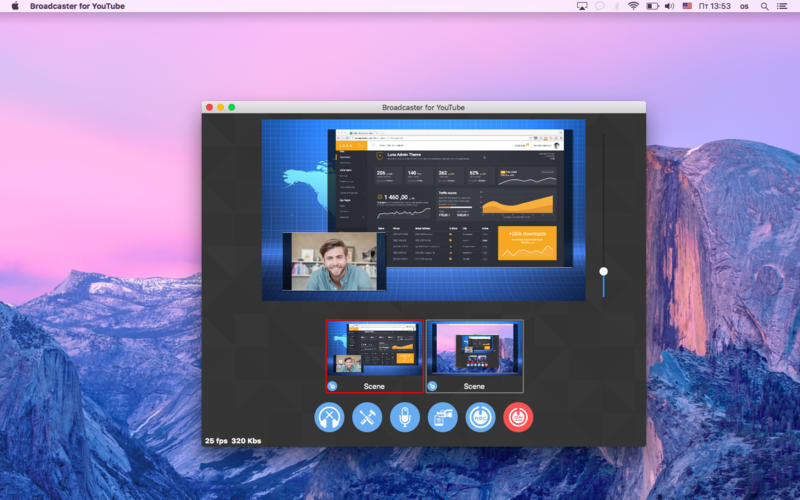
Video sources that can be streamed include the Mac’s desktop, as well as video from individual apps, iOS devices, webcams, and more.
While there are already a number of live-streaming solutions available for use by professionals, Broadcaster for YouTube is aimed at the business person or hobbyist who needs to live-stream presentations, demonstrations, or even video games to YouTube.
A user simply needs to do is make sure live-streaming is enabled on their YouTube account, run the Broadcaster for YouTube app, select the video and audio sources, and click the “ON AIR” button. Within a minute or so, the live broadcast is streaming to YouTube viewers everywhere.
Uses for the app include:
- Live presentation to employees or investors
- Live streaming of ongoing news, such as financial market analysis
- Broadcast meetings, discussions, and training seminars
- Application and game demonstrations and reviews
Features Include:
- Captures the screen or app, including cursor movements
- Offers the ability to capture the screen of a connected iOS device
- Offers Webcam Capture, and allows for use of multiple cameras
- Convenient slot-oriented video mixer supports predefined TV-scenes & multi-scenes
- Recording function records while you live-stream, or for upload at a later time
- Offers complete YouTube integration for quick live-streaming and publication
Broadcaster for YouTube 1.1 is $9.99, and is available through the Mac App Store, as well as the Mac Broadcaster website. A 7-day free trial is also available for download at the Mac Broadcaster website.

