Apple this week confirmed an issue with some iPhone 6s and iPhone 6s Plus devices that don’t properly display the remaining battery life in the status bar. A new support document indicates the company is investigating the cause, and is working on a solution.
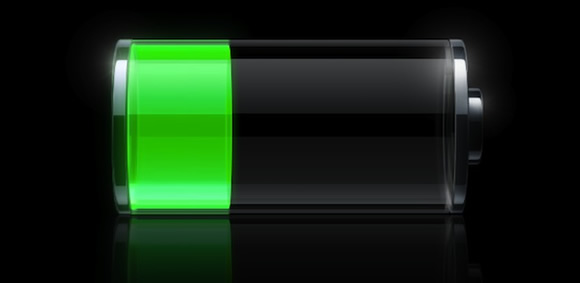
The support document indicates the issue could be related to time zone or clock settings. Apple suggests the following to remedy the issue…
If you change the time on your iPhone 6s or iPhone 6s Plus manually or change time zones when traveling, you might notice that the battery percentage doesn’t update. Learn what to do.
Follow these steps:
- Restart your iPhone.
- Go to Settings > General > Date & Time and make sure that Set Automatically is turned on. Learn more about the date and time on your device.
If this happens again and you didn’t change the time or time zone on your device, contact Apple Support.
A discussion thread in Apple’s forums number of iPhone users indicate they have been experiencing the issue, as far back as the new device’s launch back in September. The posts indicate many of the users had manually adjusted their iPhone’s clock settings.

