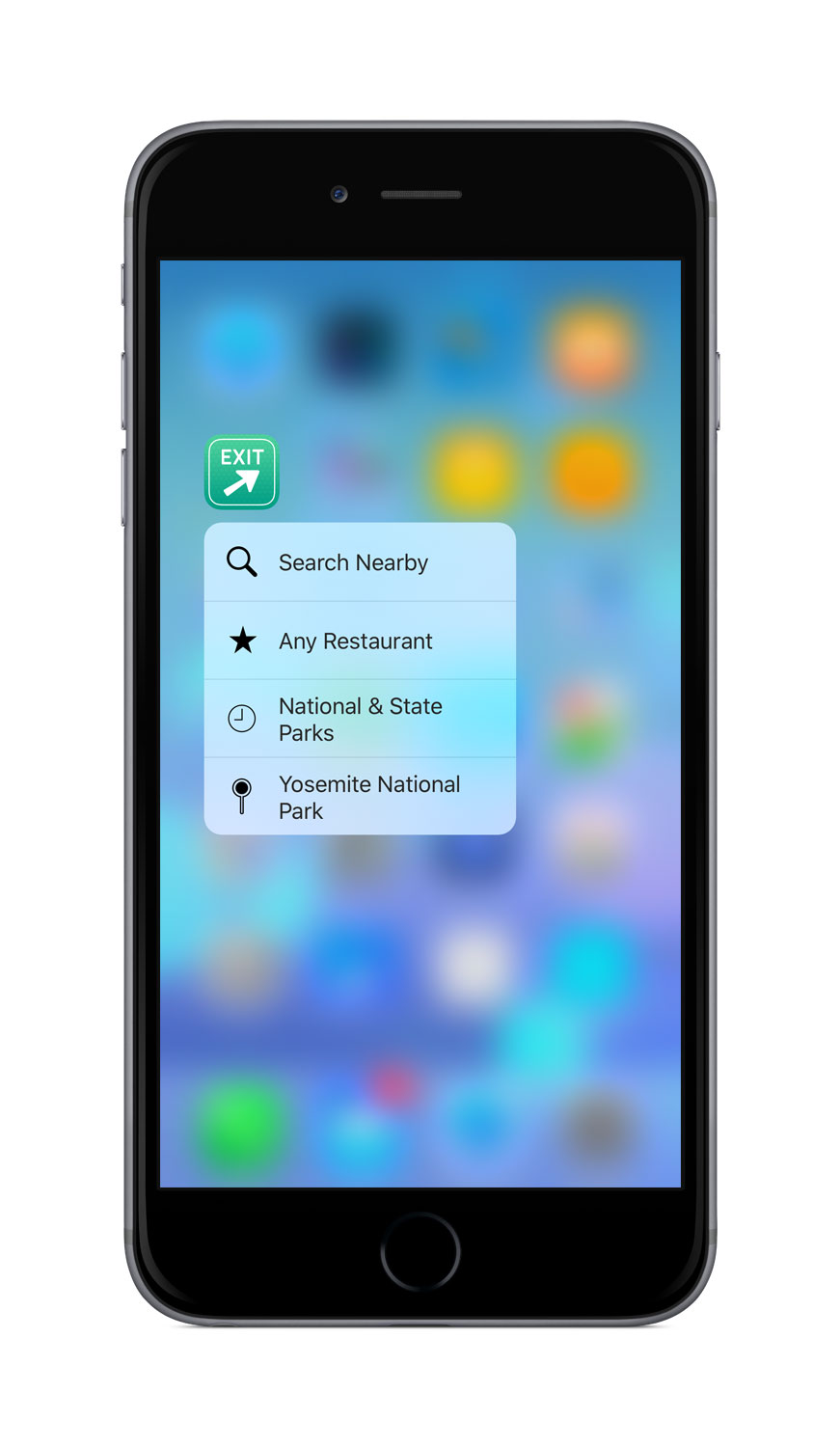FutureTap has released an update to Where To?, their popular local search app for iOS and Apple Watch devices. Version 9.0 of the app – which provides information about nearby restaurants, stores, and more – takes advantage of new iOS 9 and iPhone 6s features, including Spotlight search, Siri, and 3D Touch.

Where To? takes advantage of iOS 9 Siri Integration, which makes Siri more useful than ever before. While using Where To? anyone can activate Siri to create a reminder about a specific business or attraction listed in the app, by simply activating Siri and saying, “Remind me about this tomorrow,” or “Remind me about this when I leave work,” Siri will automatically create a reminder in the iOS Reminders app, and link it to the place displayed in the Where To? app.
Also new in Where To? 9.0 is its tight integration with the improved iOS 9 Spotlight search feature. Users can now view content from Where To?, displayed inside iOS 9 Spotlight search. Spotlight will display categories, favorites, and last-shown places from the app. A simple tap of the search result will instantly take the user to the location’s entry in the Where To? app.
iPhone 6s and iPhone 6s Plus owners will love the new 3D Touch shortcut features of Where To? 9.0. Users can access often-used features of Where To? with just a firm press of their finger.
3D Touch shortcuts include:
- Search Nearby: Immediately displays the search field
- The user’s first favorite category, this defaults to “Any Restaurant”
- The most recently used category. For example: “Hospitals,” “Supermarkets,” etc.
- The most recently opened place. For example: “Yosemite,” “Disneyland,” etc.
Where To? offers over 700 categories to choose from, with no typing required. The app integrates with over 50 popular third-party iOS apps to get directions to the selected locations. The app is also capable of sending locations to supported onboard navigation systems from BMW, Mercedes-Benz, and Audi.
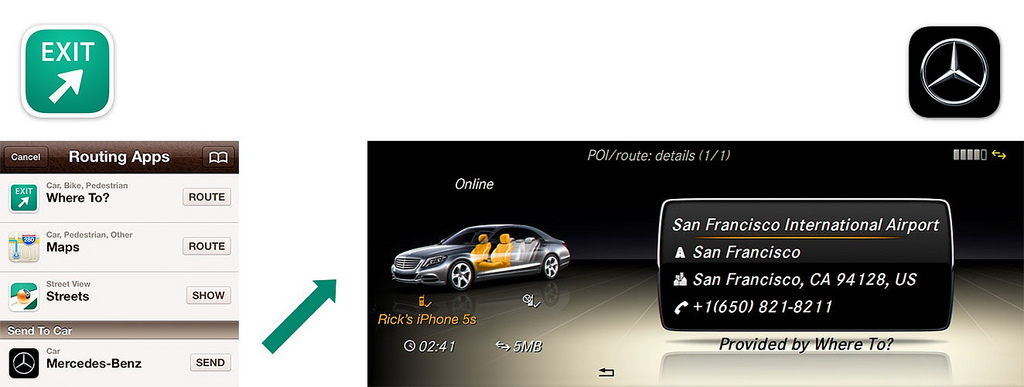
Where To? offers Apple Watch integration, allowing users to scroll through search results with the Watch’s Digital Crown, make use of Glances, and receive turn-by-turn directions from the watch via taps on the user’s wrist.
Pebble smartwatch users aren’t left out in the cold, as the free Where To? Pebble companion app displays the direction and distance to the desired destination.
New Features in Version 9.0 Include:
- Search categories and brands as well as recently shown places using Spotlight
- Use Siri to create reminders by saying “Remind me about this on Friday.” or “Remind me about it when I leave home.”
- 3D Touch App Shortcuts available on the iPhone 6s and iPhone 6s Plus
- Translations of foreign language reviews
- Added 250k+ mountain tops, 100k+ recycling facilities, and 1.2m+ bus stops worldwide
- Improved search function also brings up favorite places
- “Suggest Edit” allows users to report incorrect data
Where To? is only $0.99 cents for a limited introductory period, returning to the normal $2.99 price once the deal has ended. The app is available for the iPhone and Apple Watch in the App Store. [GET IT NOW]
For more information about Where To? 9.0, visit the FutureTap website.