Maintain has announced the release of Cocktail 9.0.2 (El Capitan Edition), their utility for OS X that allows users to clean, repair and optimize their Macs. The new version offers compatibility with OS X 10.11 El Capitan, as well as overall performance improvements.
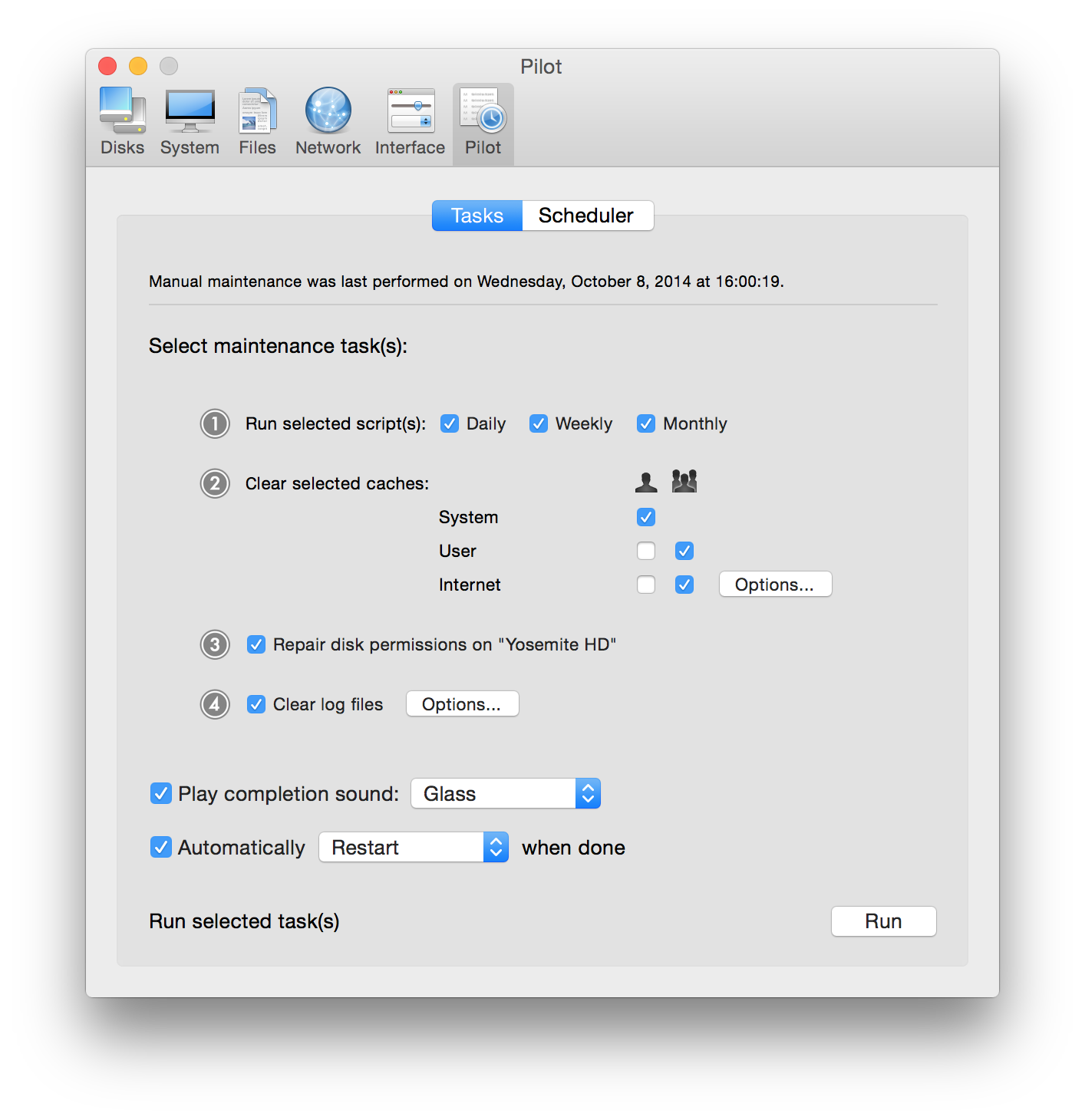
Cocktail offers the following functions:
Disk:
- Automatically check S.M.A.R.T. status of disks
- Enable or disable journaling
- Set disk sleep (spindown) time
- Modify standby delay
- Change other disk sleep settings
- Force eject CD/DVD
System:
- Run periodic maintenance scripts
- Purge inactive memory and optimize virtual memory usage
- Manage Spotlight indexing
- Erase Spotlight indexes
- Modify Time Machine settings
- Rebuild Launch Services and Help databases
- Rebuild Mail’s Envelope Index
- Update locate and whatis databases
- Force empty the Trash
- Change startup mode or set startup delay
- Disable startup sound
- Disable Notification Center and App Nap
Files:
- Clear system caches
- Clear user caches
- Clear font caches
- Clear virtual memory swap files
- Clear temporary files
- Clear Internet caches
- Clear cookies, download lists, form values and history files
- Clear Adobe Flash Player caches and cookies
- Clear applications caches
- Search for corrupted preference files
- Delete unnecessary localization (language resources) files
- Clear and manage (view, print and save) log files
- Delete invisible DS Store files
- Delete locked or inaccessible items
Network:
- Change speed, duplex and MTU of network cards
- Easily optimize network settings for common connection types
- Modify IP configuration parameters
- Configure File Sharing settings
Interface:
- Customize look and features of Finder, Dock, login window and other system services
- Modify hidden settings of Safari, QuickTime X and iTunes
Cocktail is $19.00, for a single user license, and is available for purchase from the Maintain website. [GET IT HERE] A demo version is available for download. When unregistered, Cocktail runs in demo mode and will expire after the tenth launch.

