The iPhone 6s bug hit parade continues this morning, as a growing number of iPhone 6s users who transferred their content via iCloud from an iPhone 5, 5c, or 5s report a “zoomed” display bug.
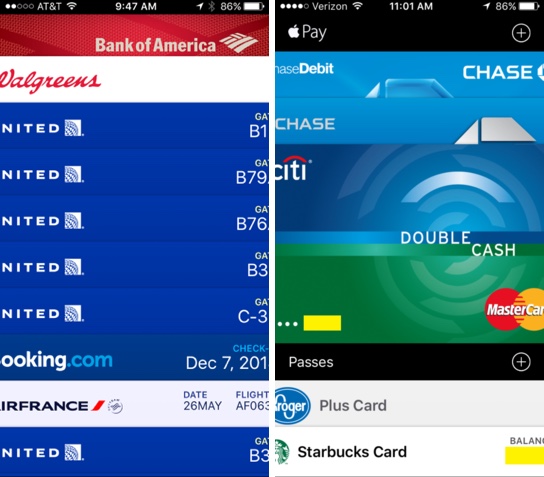
Users on both the Apple Support communities and the MacRumors forum have run into this issue, and we’ve also received a number of emails from customers who are affected. The problem appears to be primarily associated with the Wallet, Weather, Watch, Calculator, and Health apps, causing some data to be cut off at the edges of the screen. It seems to happen when an iPhone 5/5c/5s running iOS 9 is backed up to iCloud and then restored to an iPhone 6s.
As shown in the screenshots above, cards and passes stored in the Wallet app are not displayed properly, instead they show up as “zoomed,” and cut off at the sides. The issue prevents users from deleting cards in the app.
While turning on the Display Zoom feature in Settings allows Wallet to display the cards normally, the rest of the iPhone displays are zoomed in. This works as a temporary workaround to allow users to manage their cards in the Wallet app. Quitting apps and restarting the iPhone do not prove to be a solution.
Although the problem appears to persist in iOS 9.0.1 and iOS 9.0.2, some users running the iOS 9.1 beta report the issue is fixed in that version.


