Apple on Tuesday released OS X Yosemite 10.10.4, an update which was mostly an under-the-hood update containing bug fixes and performance enhancements.
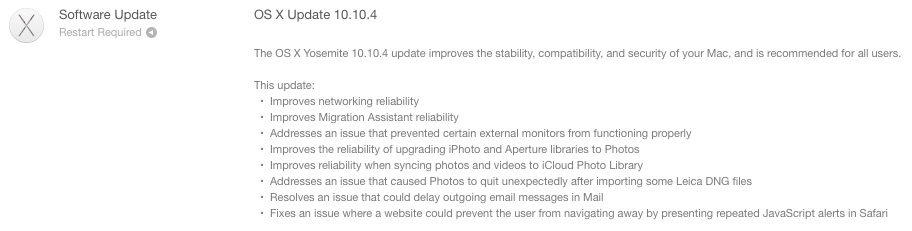
The OS X 10.10.4 update can be downloaded via the “Update” tab in the Mac App Store. The most notable part of the update is the removal of the problematic Discoveryd process, which caused a number of networking issues for some users of OS X Yosemite.
Discoveryd was introduced in Yosemite to replace mDNSresponder, but it has caused a number of issues, such as slow wake from sleep, failures to resolve DNS names, duplicating machine names, disconnecting from Wi-Fi, excessive CPU usage & battery drain, and more. Discoveryd has been replaced with the older mDNSresponder process in OS X 10.10.4.
This update includes:
- Improves networking reliability
- Improves Migration Assistant reliability
- Addresses an issue that prevented some external displays from functioning properly
- Improves the reliability of upgrading iPhoto and Aperture libraries to Photos
- Improves reliability when syncing photos and videos to iCloud Photo Library
- Addresses an issue that could cause Photos to unexpectedly quit after importing some Lecia DNG files
- Resolves an issue that could delay outgoing email messages in Mail
- Fixes an issue where a website could prevent the user from navigating away by presenting repeated JavaScript alerts in Safari
Enterprise content
For enterprise customers, this update:
- Addresses an issue where OS X systems bound to directory services could stop responding under certain conditions
- Adds the ability to create mobile accounts with the createmobileaccount tool
- Fixes an issue in Profile Manager that could allow a user to install pre-release software even when the setting is disabled
Security content
For detailed information about the security content of this update, see Apple security updates.


