Developer AgileBits released a significant update for their popular 1Password iOS app, bringing the version up to 4.2, and adding a heap of improvements to the built-in browser, sharing, search, and more. 1Password is currently my favorite password management app for Mac and iOS – and this solid update makes it even better!
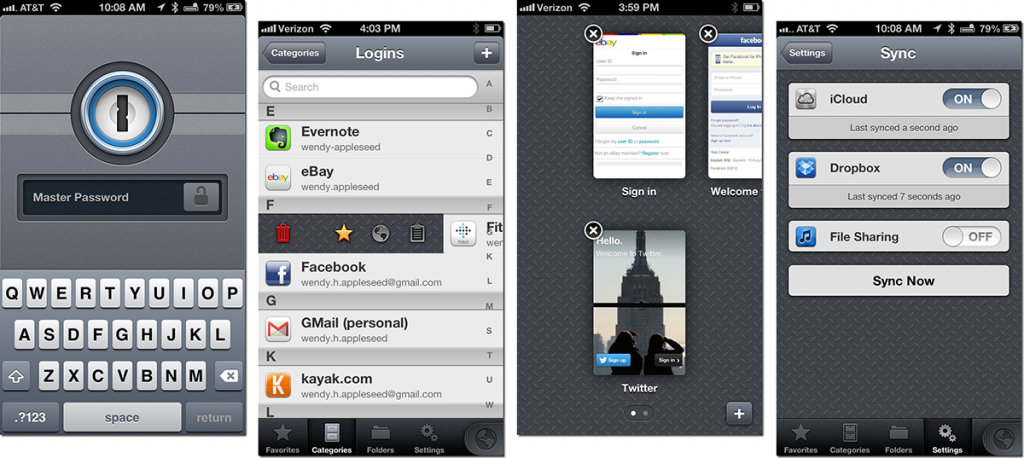
A full list of changes can be found below (via the AgileBits blog):
The full 1Password 4.2 for iOS changelog
1Browser
• Added Go and Fill bookmarks in the 1Browser on iPad.
• Added the ability to use the Strong Password Generator in the 1Browser on iPad.
• Added the ability to auto-submit on login filling.
• Added fill animations to make it easy (and fun) to see where fields are filled.
• Added Copy to Clipboard in the Share menu to copy the current URL to the clipboard.
• Closing the last tab will now direct you back to vault mode.1Browser Settings
• Added 1Browser settings menu at Settings-> 1Browser.
• Added the ability to adjust auto-submit and fill-animation defaults.
• Added the ability to clear the Web Data (eg. Cookies) from the 1Browser.Sharing
• Added the ability to share items through Messages or email.
• Shared items include a special ‘Add to 1Password’ link which allows you to directly add them to 1Password.Search
• Added the ability to expand search results across all fields.
• Search results now includes the primary URL of the item.Other
• 1PasswordAnywhere (1Password.html) will now display custom fields.
• 1Password will prompt to open in the web view when launching 1Password with a URL in your clipboard.
• Improved translations and the addition of Greek.
• Improvements to Dropbox syncing.
• Many bug fixes and improvements.
1Password for iOS is available now as a universal app from the App Store for $17.99 – and it’s well worth it, having served as one of my all-time most essential iOS apps for years. The Mac version is also available for $49.99. Go get it!
- 1Password for iOS ($17.99, App Store link).
- 1Password for Mac ($49.99, Mac App Store link).


