Using your MacBook as a desktop can be a great computing setup for many folks – you have a powerful Mac to use at your desk, which you can take with you on the go if you need to be mobile. Part of having a great experience with a desktop Mac setup is finding the right stand for your MacBook – and considering the many options available, that can be a daunting task.

About one year ago, I started using a Rain Design mStand, which was a fantastic solution for my desk setup. However, since then, I have taken on a larger 27-inch Thunderbolt display, and significantly redesigned my office environment. As such, I was in need of a new solution – and preferably one that was a bit more compact. Fortunately, Rain Design recently released a new stand which seemed to fit the bill – the mTower vertical aluminum stand!
Design
Like the Rain Design mStand, the mTower is solid, stylish, and carved from a single chunk of anodized aluminum that matches the look of a MacBook. That unibody construction never ceases to amaze me – the result is an extremely solid stand that not only looks gorgeous, but also helps keep your MacBook cool, and places it out of the way when you’re using it at a desk.
Unlike many desk stands, the mTower holds your MacBook vertically rather than horizontally – which saves a great deal of space if you don’t intend on using your MacBook’s screen. It also takes a fraction of the horizontal desktop space that a horizontal stand takes, which was ideal for my setup.
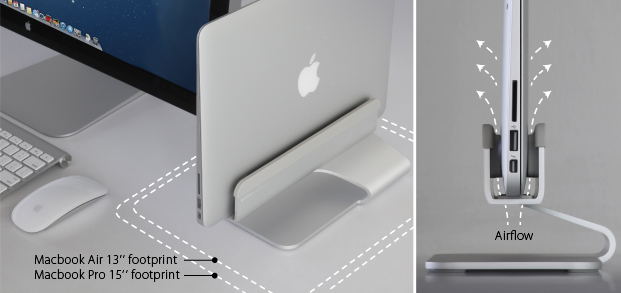
The overall impression I got from the mTower was minimalism, absolutely apparent durability and quality, and a smart, modern look that fits right at home with any modern desk setup. It looks like something Jony Ive could have designed. Simply gorgeous. I also very much appreciated that it ships with a number of silicon inserts to optimize the fit to any MacBook, from the 11-inch MacBook Air all the way up to the 15-inch non-Retina MacBook Pro.
Usability
There’s a lot to like about the mTower – and among those is that it’s extremely easy to manage. Sliding your MacBook into out out of the stand takes no time at all – and it holds the MacBook securely enough that you won’t need to worry about it tipping over or wobbling back and forth. It hugs your MacBook very snugly. The base of the stand also serves as a useful place to stash a portable hard drive – it even provided the perfect nook to stash my external Blu-Ray drive.

Another aspect of the stand that I really like is that it can be used effectively in a variety of positions. You can set it up lengthwise, so the Apple logo is facing you (which displays your MacBook sort of like a prized trophy), or depthwise, with the USB and other ports towards you. This takes up less lateral space on a desk, and makes it extremely easy to get to your ports – although it also makes it more challenging to conceal and manage your cables.
While my thoughts on the mTower are largely positive, there’s one thing that I don’t particularly like about the design: it doesn’t provide an effective way to manage your cables and keep them out of the way. Instead, your cables hang out of the side of the MacBook – and if you have a lot of cables, such as for your display, a USB hub, and a portable drive or two, it can become a bit unmanageable.
Verdict
The mTower is an extremely solid product, especially for its meager $50 retail price – and you’ll be hard pressed to find a more beautiful stand anywhere. However, it’s lack of cable management does make it less practical for some users, and certain types of desk setup. Fortunately, if you happen to fall in that category, it’s likely that the mTower’s sister stand, the mStand, will suit your needs better.

Considering its quality, design, and affordable price, and weighing those against its lack of useful cable management, I award the mTower a 4 out of 5, and highly recommend it to anyone in need of a gorgeous minimal stand for their MacBook.
For more information, or to purchase the mTower($49.90), head on over to Rain Design’s product page on the web. The mTower is also available with free shipping over at Amazon (link).
Pros
- Affordable
- Solid aluminum construction
- Attractive design matches the look of Apple products
- Takes up less space than a horizontal MacBook stand
- Simple, elegant design
Cons
- Does not include a method for managing cables


