Readdle updated their popular PDF Expert for iPad ($9.99, App Store link) to version 3,2 last night, bringing plenty of general enhancements, and introducing a new full-text search feature and a new sorting panel.
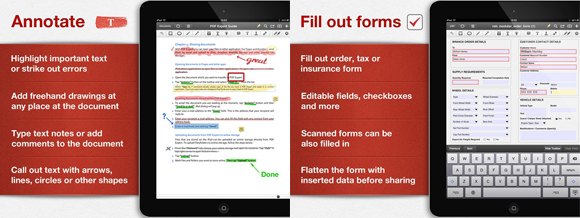
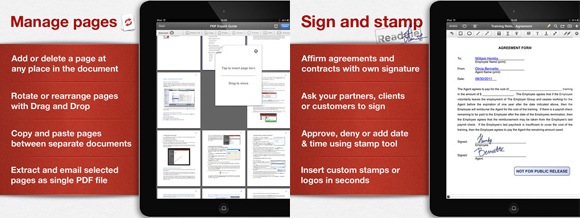
The full update notes are as follows:
- Document Search now looks far beyond the file name. It lets you find the needed documents faster and easier than ever before!
- New sorting panel lets you reorder the files based on Name, Date or Modified Date. Just scroll the document list to the very top to reveal it, pretty much like in iBooks or Pages.
- Support of “Tab” and arrow keys on the bluetooth keyboards when filling PDF forms makes the process lightning fast.
- An eraser tool for your handwriting has arrived! It is located on the Pens toolbar and works exactly like you expect.
- Handwriting and Wrist Protection are now better than in many note taking apps.
The new full-text searching allows users to search through their entire library of PDF rather than just file names, while the new sorting panel allows users to reorder their files by name, date, or even modified date. Those using a bluetooth keyboard can now use tab and arrow keys to speed up data entry and improve efficiency, which could be especially useful while doing things like filling out PDF forms.
Handwriting and wrist protection features have also been improved, and a new eraser tool has been added to the annotation tool set to allow selective erasing of mistakes rather than deleting an entire field.
PDF Expert for iPad is available immediately on the App Store ($9.99, App Store link).


