This Mac tip is provided by Mark Greentree and was originally posted on Mark’s blog – Everyday Mac Support. For more of Mark’s tips visit his site, follow him on Twitter, or browse his archive of posts here.
How To: Reopen Windows When Logging Back In
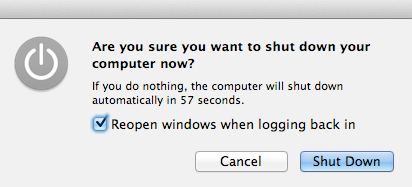
You may have noticed with Mac OS X Lion that a new option is available at “Shut Down”, “Restart” and “Log Out”.
The “Reopen Windows When Logging Back In” option is turned on by default and results in users being able to end their Mac session whilst leaving windows and applications open. Upon returning to the user account you will notice that these applications and windows will load to the same state they were in prior to the log out process.
If you don’t want this to occur you can always deselect this option from the popup window which is presented as shown at the beginning of this article.
Some applications may not allow you to log out until they have been quit or content is saved. An application which takes full advantage of this option is Safari.
The other windows you may see containing this option besides the “Shut Down” notification window are shown below:
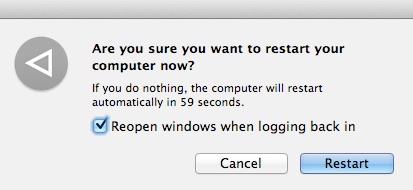
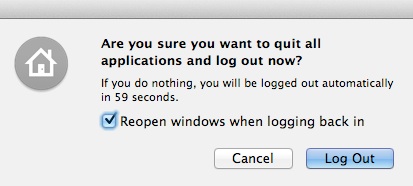
For more helpful tips, check out our full collection of tutorials by visiting our How-To category!


