A new report from TheNextWeb reveals that the Mac App Store now warns you when purchasing a Mac app that you already have installed. Notably, this seems to work not only for Mac App Store apps, but also for apps you’ve purchased directly from a developer.

The issue is that the Mac App Store works just fine if it’s the only place you ever purchase apps, but due to various restrictions of the Mac App Store (such as not allowing apps sufficient admin access to perform certain system-level tasks), many developers have opted out. The result is that you may have a lot of apps on your Mac that the Mac App Store is unaware of.
The fact that many users have non-Mac App Store apps installed on their system may lead to duplicate purchases, and it’s easy to grap a utility from the Mac App Store that you already have. Now, however, the Mac App Store will warn about purchasing an app you already have installed, regardless of whether it came from the Mac App Store in the first place.
When you click the Buy Now button, the following notification appears telling you the app was previously installed, but wasn’t purchased from the Mac App Store:
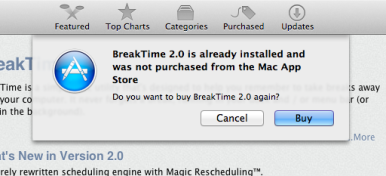
This warning still carries a significant caveat, however – the installed app must bear the exact same version number as the version you are installing in order to notify you of the potentially duplicate purchase, so it does have its limits.
This is a good step for Apple. Ultimately, however, I feel that they need to take this much further, allowing users to update any installed app on their computer that’s available from the Mac App Store, regardless if that’s where they made the purchase in the first place. That’s the next step. Go ahead, Apple. We’re waiting.

