

Thanks to a new feature within Mac OS X Lion, your Mac can now automatically restart itself if your system freezes. The hack is hidden away in the Energy Saver preferences, and should make life easier for many users.

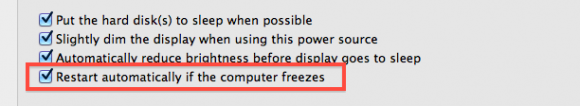
The auto-restart ability can be enabled or disabled at will, depending on whether or not you desire your Mac to fix its own frozen state, or if, like me, you enjoy restarting the machine yourself (I control you, Mac! Hah!)
To turn this feature on or off, simply launch System Preferences within Lion, click on the “Energy Saver” pane, and look for an option that says “Restart automatically if the computer freezes.
Admittedly, Macs rarely freeze, and if they do, it usually indicates a more serious problem such as bad RAM, but still – it’s nice to know that your Mac can handle things like this on its own – that is, if you want it to.