While OS X Lion is clearly a very solid release for Apple, it’s an inevitable fact of life that upgrading your OS is bound to make some of your software stop working. Lion disables Flash’s hardware acceleration, and causes numerous issues with other Adobe products.
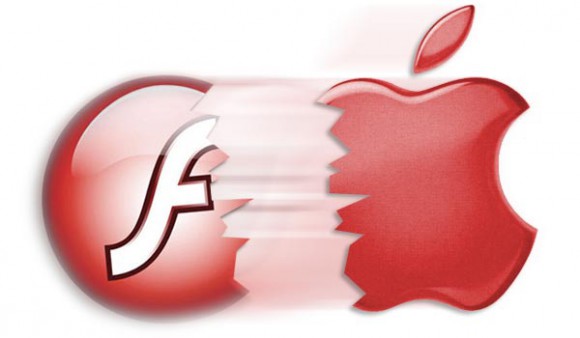
Unfortunately, in addition to the many good things an OS upgrade brings to the table, there are always going some issues to go along with it. In this case, however, it’s not Apple that’s to blame – it’s Adobe.
Adobe has posted a knowledge base article explaining that Apple’s OS X Lion update disables hardware acceleration, and causes a few problems with some other Adobe apps as well. From the article:
Flash Player may cause higher CPU activity when playing a YouTube video possibly related to disabled hardware acceleration. Custom native mouse cursors are not animating properly on Mac 10.7. The Flash Player settings dialog does not respond to mouse clicks. If you find yourself in this state, you can use the “tab” key to change the focus to the “Close” button and use the spacebar to close the dialog. While not all settings are available, you can also use the Flash Player native control panel located in System Preferences.
Other Adobe products that don’t react well to the upgrade include Fireworks, Illustrator, Acrobat, Lightroom, Photoshop, and Premiere Pro. For their part, Adobe has pledged to look into the matter, as well as to investigate which of Lion’s new features (such as Restore, Autosave, Versions, new multi-touch gestures, and Full Screen Mode) would make sense to begin supporting in their programs.
My assessment of this situation is that Adobe has simply dropped the ball. Lion wasn’t a secret – it has been in developer’s hands for months, and Adobe could easily have taken advantage of the opportunity to ensure their software would work with Lion on day one. Considering that around half of Adobe’s customers are Mac users, this was really a pretty stupid oversight on their part.


