Earlier today, we reported that some users were reporting difficulties with installing Lion. One such difficulty displayed an error message reading “This disk cannot be used to start up your computer”. Fortunately, Apple has offered a fix. Here’s what to do:
that some users were reporting difficulties with installing Lion. One such difficulty displayed an error message reading “This disk cannot be used to start up your computer”. Fortunately, Apple has offered a fix. Here’s what to do:
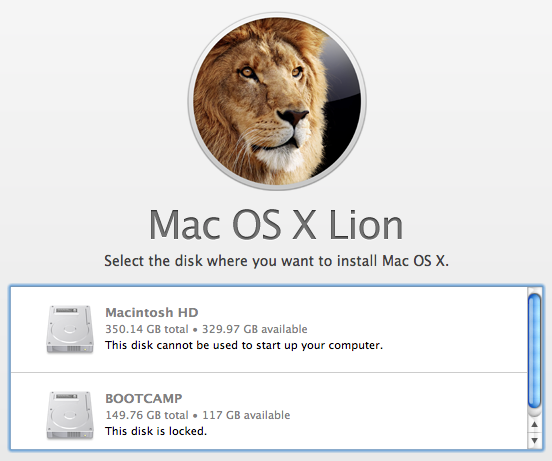
It turns out that the problem in this particular case has to do with the size of the partition that you are trying to install Lion on, and fixing the error is a simple matter of using Disk Utility to slightly shrink the size of the partition.
According to Apple, the partition only needs to be about 128MB smaller than it was before, after which you’ll be able to successfully install Lion. You can then resize the partition to its original size after the install.
Unfortunately, Apple did not explain what was causing the issue – and it certainly does seem to be abnormal one. Hopefully, they’ll find a way to issue a fix or a patch so that their customers don’t have to worry about it. You can read the entire KnowledgeBase article one this issue by clicking here.
Hey Apple, shouldn’t upgrading to Lion “just work”?

