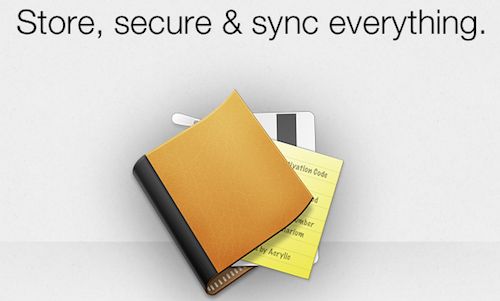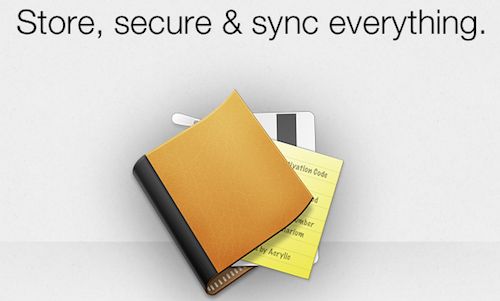
Passwords have become a part of life. Everyone has Internet accounts that require protection, but keeping the different passwords in order can be difficult. Acrylic offers a clean and organized way to keep all your passwords in order through the app Wallet.
One of the key features of Wallet on both Mac and iPhone is its clean and simple layout. On initial startup it has three categories of information you can store: serial numbers, web passwords, and credit cards. The app leaves users free to customize the categories and add others if needed. In each category users are free to add the information they desire and trust that it will be encrypted. The iPhone UI is also intuitive and clean. Using the same categories the user chooses to sync, your database will be available not only on your computer, but on your iPhone as well. While syncing is another aspect to address, Wallet has a sleek and minimalist design that is both appealing and useable.
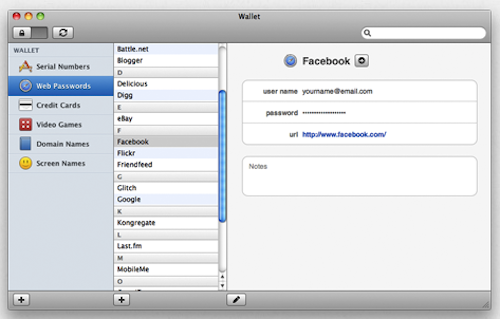
The encryption is another trustworthy aspect of using Wallet. Acrylic claims the app offers 256-bit AES encryption, a standard in encryption technology. The result is assurance that your passwords and other data that you choose to store are safe, as long as you remember the master password to access the database that is.
Another plus for Wallet is its browser integration. Wallet offers extensions for Safari and Chrome. The extensions make it simple to save passwords to Wallet, although it may require a bit of editing. I also found myself being prompted to add passwords even after I had done so. The little notification is not a complete interference, but can be irritating. The integration also offers a useful tool that allows users to launch a website from the app and autofill the username and password. While it worked for most sites and even logged me in automatically on others, some simply did not want to cooperate.
The final aspect of Wallet that may seem annoying to set up is truly worth the semi-hassle. Wallet offers the ability to sync your database both on your iPhone and Mac app. The methods of syncing include over Dropbox, MobileMe, and Wi-Fi. A Dropbox user myself, I decided to give that option a try. Setting it up on the phone seemed simple enough, but then I was faced with an error message saying that the database did not exist. So I chose to sync through Wi-Fi instead. Success. Also after the initial sync through Wi-Fi I tried Dropbox again and succeeded! Bottom line is that Wi-Fi sync may be your best bet for syncing initially as trying through Dropbox still seems to have a few kinks.
However, having access to passwords on both of my primary devices is helpful and reassuring. Those passwords are never far away as well as any other information that needs to be stored securely.
Wallet is a useful app for those that need it. Its integration with the iPhone is also a nice perk that keeps your information close. The price for the mobile app seems a bit high at $4.99, but offers many of the features found on its big brother. If you need a simple app to store information securely then look no further than Wallet.
Rating: 7/10
The Good
- Simple, clean and intuitive design
- Confidence inspiring encryption
- With mobile syncing, secure information is never far away
- Browser integration and extension can be useful
The Bad
- App does not offer as many features as some would desire
- Initial set up of the mobile sync can be a bit troublesome if using Dropbox
- Browser extension can become an annoying pop-up over time
- Opening pages and using autofill from the app isn’t universal