As the first shipments of Apple’s new 27-inch Thunderbolt Display begin arriving at customers’ doors, Apple has published a new support document revealing some of the limitations of the new display regarding multiple display support.

Every current Mac model, with the exception of the 2011 MacBook Air, is capable of simultaneously supporting two Thunderbolt displays, although doing so with the 13-inch MacBook Pro will temporarily disable its built-in display. Further, the new $800 Mac Mini can support three displays at once (an HDMI display in addition to two Thunderbolt Displays) thanks to its HDMI port and new AMD graphics.
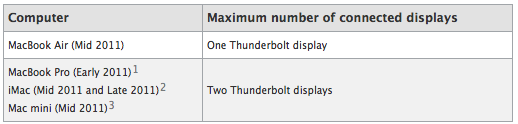
What’s concerning about the support document, however, is that it reveals that Mini DisplayPort displays, such as Apple’s 30″ Cinema Display, cannot be daisy-chained to the new Thunderbolt Display. From the support document:
“Mini DisplayPort displays will not light up if connected to the Thunderbolt port on an Apple Thunderbolt Display (27-inch).”
A separate support document describes an issue with the F8 key while running Windows with a USB keyboard attached to the Thunderbolt display. When used in this configuration, the F8 key cannot be used to accept the Windows terms and conditions, and also cannot be used to enter safe mode, although the issue can be temporarily fixed by plugging the keyboard directly into your Mac’s USB port.
A final point covered in the document recommends that users who want to daisy chain Thunderbolt devices begin by plugging the Thunderbolt Display directly into their Mac, and daisy chaining additional devices off of the display. You can read the entire document here.


