The inability to easily play back Blu-Ray discs on a Mac has been the frustration of certain Mac users over the past years. I’ve said it before: like it or not, Blu-Ray playback would come to the Mac, with or without Steve’s support. Now a new application called Macgo ($39.99, 90-day trial) has become available to offer this functionality without Steve’s approval. Read on to learn more!
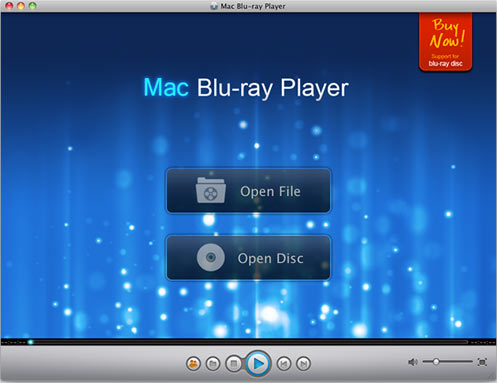
The Problem
Consumers that have Blu-Ray collections, video professionals that encode their hi-res projects onto Blu-Ray discs, and others have long wondered exactly why the Mac cannot play back Blu-Ray content. Most have concluded that it boils down to a political decision, with Steve Jobs convinced that there is no longer a need for optical media, and that users should use the internet to serve the purpose that DVD’s use to serve.
This isn’t ideal for everyone, however – users that already have Blu-Ray collections, video professionals that need a disc to encode HD content on, and certain other groups find this both frustrating and perhaps unfair.
The Solution
Macgo enters the fray to save you. Macgo is a new program for the Mac that will read Blu-Ray discs fron an attached drive and play it right in OS X. It does work, and currently it is the only simple option for doing so. Unlike a more complicated free method that I wrote about a few months back, this method even supports the disc menu. It does, however, have its caveats.
The app requires that you maintain a constant connection to the internet at all times while watching a movie. The developers cite technical limitations (most TV-connected Blu-Ray players are connected to the internet), but others suggest that the truth may be that the software can’t decode the Blu-Ray copy protection in real time.
My Thoughts
While the requirement for an internet connection won’t affect all users, it will certainly be an inconvenience if you plan on using it while flying or riding mass transit. Even with that, however, the app does work, even it it’s very new and not quite as “polished” as you might like.
The app costs just $39.99 for a lifetime license, and it comes with a free 90-day trial so you can determine if it will suit your needs. My advice, personally, would be to wait for the app to become a little more mature before diving in. Still, though, its good to know that this is available!
Personally, I wonder what this could mean for the future – we all know that Steve isn’t too fond of Blu-Ray, but we also know that he doesn’t have an appreciation for half-finished, unpolished software. Could Apple soften their stance on Blu-Ray? Could this be the push that convinces Apple to develop their own solution?
You can find out more or download Macgo by visiting the developer’s website. If you do, please let us know your experience by sounding off in the comments!


