We all have files on our computer that are personal and private. Files that nobody other than you should have access to. For example, right now on my Mac I have the nuclear passcodes to unleash an attack on both the USA and Russia – what would happen if these passcodes fell into the hands of the Canadians? Epic pandemonium would be unleashed! We can’t be having that now, can we?
Okay, so maybe the data on my Mac isn’t of nuclear importance, and maybe I don’t have any nuclear codes, but some of my files are important to me – my passwords for online banking, my credit card details, my logins to various sites, etc, are all saved on my Mac.
Skedaddle for Mac offers me peace of mind by providing a hiding spot for my most secret of files. Skedaddle lets you conceal and reveal a secret area on your Mac desktop for storing files that you don’t want anybody else accessing. These files are only accessible by hitting in a keyboard shortcut combination and by entering a unique password.
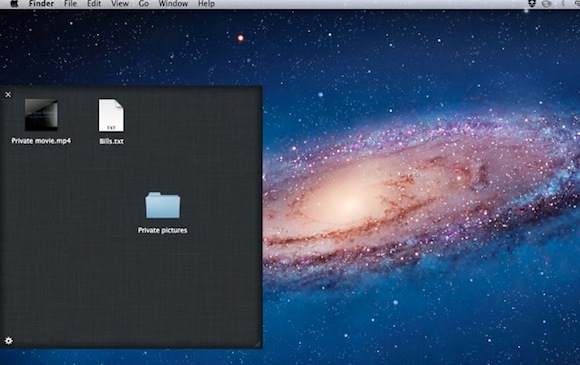
A cute animation reveals your hidden files in a drawer like fashion from where you can drag and drop files as you please.
Check out our video review below for more details about Skedaddle.
As mentioned in the video, two drawbacks of using the app is the inability to directly edit files within Skedaddle and the viewpoint of the app. Instead of been able to edit within Skedaddle, you must move your files out of the app before editing them. Also, Skedaddle is set to appear directly on top of the desktop, meaning you need to minimize any open apps before entering your password. I would much prefer to have Skedaddle appear in the foreground above other apps for quicker access and convenience.
The Verdict
All in all, I am very impressed with Skedaddle. It does a great job of hiding files and remains completely oblivious to those that don’t know it’s running on your Mac. Sleek and cute animations along with an innovative way of displaying the hideout combine to make Skedaddle a very simple and enjoyable app to use.
It has some shortcomings, such as not been able to edit files within Skedaddle and having to minimize open apps to access the login box and but for those two issues it would have probably received top marks.
Rating: 3.5/5
You can buy Skedaddle for $0.99 for a limited time only (normally $2.99) from the Mac App Store.
Pros
- Hides your files without any fuss
- Great price at $2.99
- Convenient and easy to use
- Cute animations and clever user interface
Cons
- Can’t edit files within Skedaddle
- You shouldn’t have to minimize apps to get to the password box


